Top 7 Spotify Playlist Downloader (2024 Updated)
As one of the leading music streaming services worldwide, Spotify offers its users a range of features to enhance their listening experience. For paying customers, the ability to download music for offline playback is a particularly valuable privilege. However, for those using the free version, this feature is not accessible. Furthermore, even some premium users may wish to have their favorite songs saved in mp3 format rather than encrypted cache files which can only be played within the Spotify app.
In such cases, external tools like Spotify playlist downloaders can come in handy. With the help of these downloaders, you can enjoy your favorite tracks even when you don't have an active internet connection or only want to listen to your songs through a different device. So, sit back, relax, and let's get started.

- Part 1. TuneCable Spotify Downloader (desktop app)
- Part 2. TunePat Music One (desktop app)
- Part 3. Spotify-downloader.com (online tool)
- Part 4. Spotifydown.com (online tool)
- Part 5. Spotifymate.com (online tool)
- Part 6. Soundloaders (online tool)
- Part 7. Spotiflyer (desktop & mobile app)
- Quick Comparision for Spotify Playlist Downloader Tools
Part 1. TuneCable Spotify Downloader
Are you a music lover who's tired of being confined to an internet connection for your Spotify listening pleasure? Look no further than TuneCable Spotify Downloader. This innovative program allows both Free and Premium Spotify users to download songs, playlists, albums, and podcasts straight to their local computers for offline listening. But TuneCable doesn't stop there- it also has the ability to convert your favorite Spotify tunes into a variety of popular file formats like MP3, AAC, and AIFF at lightning-fast speeds. So whether you're on a road trip, traveling abroad, or just stuck with spotty internet service, TuneCable has you covered. You can download and enjoy your Spotify favorites anywhere, anytime with this cutting-edge program.
How to Use TuneCable Spotify Downloader
Step 1. Download and Install TuneCable
Download and install this TuneCable Spotify Playlist Downloader on your Windows or macOS computer, and start it. From the main interface, you can choose the audio source: Spotify app or Spotify web player. Both of them support 10x faster conversion speed and up to 320kbps audio quality, just choose the one you prefer.
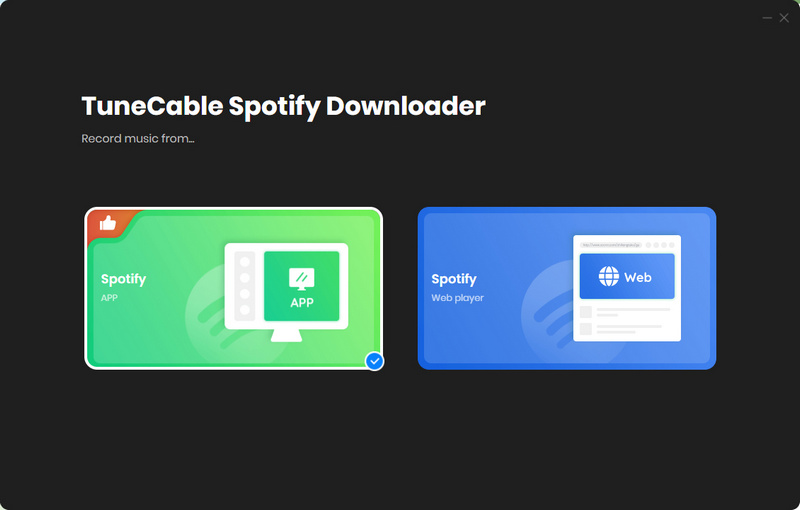
Step 2. Customize the Output Setting
Go to the "Settings" button in the lower left corner, here you can customize the output parameters, including the output format, bit rate, sample rate, output folder, output file name, and more. You can also enable the lyrics downloading feature here, which allows you to get .lrc and .txt lyric files from Spotify.
Step 3. Add Spotify Songs to TuneCable
Open the Spotify album or playlist you want to download, and directly drag and drop the songs to TuneCable add box. TuneCable will then list the songs on a popup window, where you can pick your songs. Then hit on the "Add" button to enter the download page.
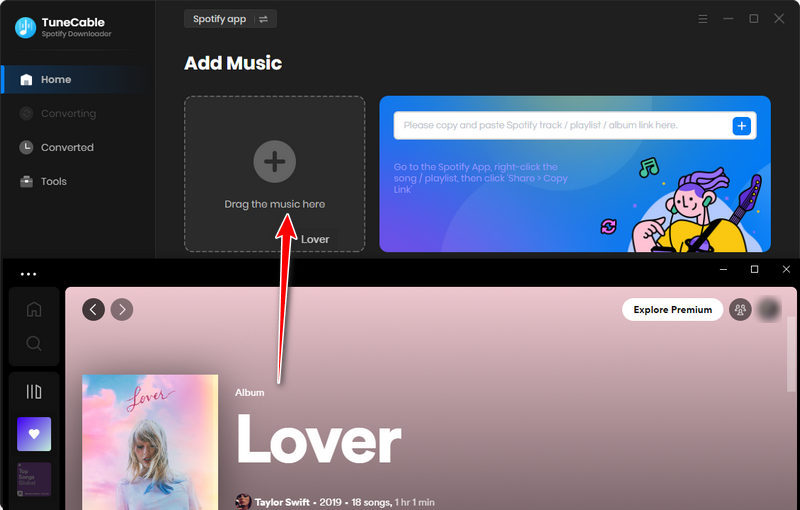
Step 4. Convert Spotify Songs to MP3
After you have chosen the song, click the "Convert" button to initiate the conversion immediately. After the songs are downloaded, you can see them in "Converted", or click the folder icon behind the song to view it.
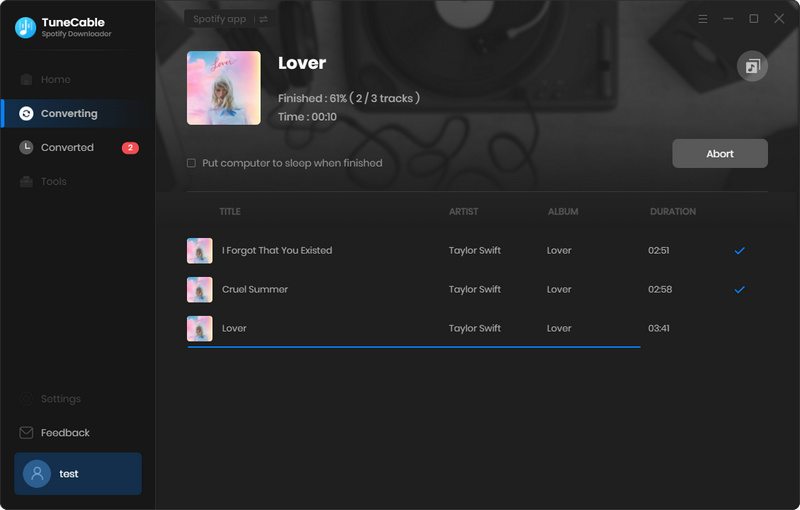
Part 2. TunePat Music One
For music enthusiasts, TunePat Music One is the ultimate music converter that caters to your streaming preferences across various popular platforms. With its robust and versatile capabilities, you can seamlessly convert your favorite tracks from services like Spotify, Amazon Music, and Apple Music to a wide range of diverse formats. What's more, it's easy to use, requiring just a few simple clicks to achieve impressive results. This means that you can easily transform your cherished music tracks into formats that are compatible with your preferred device, without having to go through a tedious process.
How to Use TunePat Music One
Step 1. Launch TunePat Music One on your computer. As you access the startup interface, an array of available streaming music sources will be visible. Select "Spotify".
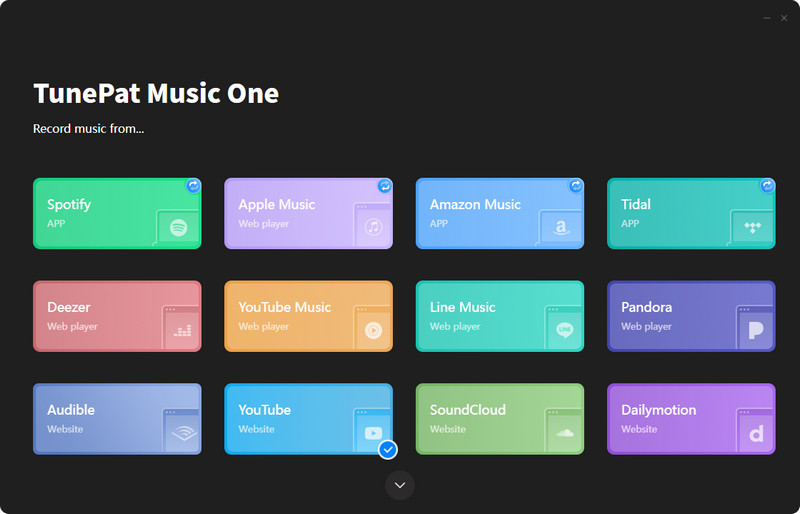
Step 2. Before selecting the songs you wish to download, head to the "Settings" interface to configure your output parameters. Here, you can customize output format (Auto, MP3, AAC, FLAC, WAV, AIFF, ALAC), output quality, output folder, output file name, file arrangement, and other options according to your preferences.
Step 3. Once your settings are configured, you can open the Spotify app or web player to select the songs you want to convert. Click the "Click to add" button on the right side, TunePat will begin automatic recognition. After the parsing is complete, all the songs will be displayed in a popup window. You can manually select or deselect specific songs. Then, click the "Add" button to add the songs from the album to the main interface and wait for the conversion process.
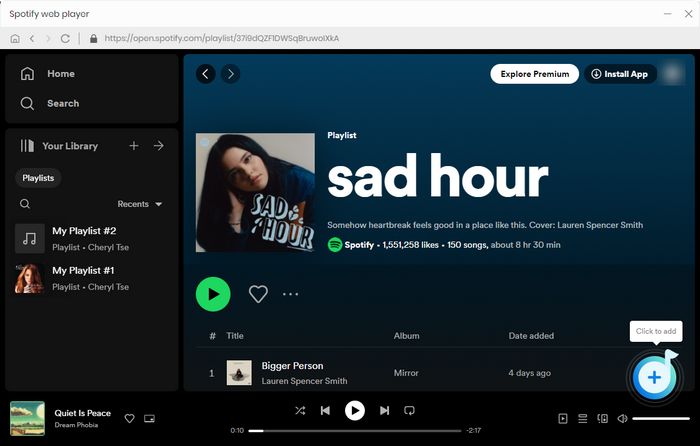
Step 4. Return to the Home page, which enumerates all the Spotify songs you have selected. Proceed by clicking on the "Convert" option to initiate the simultaneous downloading of the chosen content. After conversion, you can browse the history in the "Converted" part.
Part 3. spotify-downloader.com
Spotify-downloader.com is a simple web tool that allows you to enter a track, album, or playlist link and download the music straight to your device. Plus, it adds all the necessary metadata, like the cover image, artists, and release date. No more worrying about missing out on your favorite tunes when you're offline. While it doesn't support Show, Podcast, and Artist page links yet, it's still a handy tool for any music lover.

Step 1. Open your Spotify app. Find the track, album or playlist you would like to download.
Step 2. Click the "3 dots" ![]() icon, then select "Share" from the drop-download menu, and click on "Copy link".
icon, then select "Share" from the drop-download menu, and click on "Copy link".
Step 3. Paste the link into the search box and click "Submit".
Step 4. Click the "Download" button below a track you would like to download. Or click "Download ZIP" button to download the full album or playlist.
Part 4. spotifydown.com
Spotify-downloader.com is also an online Spotify playlist downloader website that allows you to download any song, album, or playlist from Spotify for free with just a few simple clicks. Simply copy and paste the URL into our online tool, and voila! You can save your favorite tunes to your computer or mobile device and enjoy them offline. No more worrying about buffering or limited data plans.

Step 1. Open your Spotify app. Find the song or album you'd like to download.
Step 2. Click the "3 dots" ![]() icon, then select "Share" from the drop-download menu, and click on "Copy link".
icon, then select "Share" from the drop-download menu, and click on "Copy link".
Step 3. Paste the link into the search box and click "Download".
Step 4. Wait for the processing to finish and click the "Download" button.
Part 5. spotifymate.com
Spotifymate.com is another online Spotify downloader tool that helps you easily download Spotify songs in MP3 format so you can listen to them wherever and whenever you want. It's free to use, and you don't even need to install any apps or extensions to use it. Simply paste in the Spotify Track, Playlist, or Album link and voila! You have your favorite songs saved in high-quality MP3 file format for your listening pleasure.

Step 1. Open your Spotify app. Find the track, album or playlist you would like to download.
Step 2. Click the "3 dots", then select "Share" from the drop-download menu, and click on "Copy link".
Step 3. Paste the link into the input field that says "Paste URL from Spotify".
Step 4. Click the Download button to download the MP3.
Part 6. Soundloaders
Soundloaders offers a straightforward and complimentary web-based service that converts Spotify songs into MP3 files, facilitating easy downloads. This converter works seamlessly with both desktop and mobile browsers. Please note that Soundloaders is capable of processing individual Spotify song links exclusively; it cannot recognize links of Spotify albums or playlists for batch downloads.
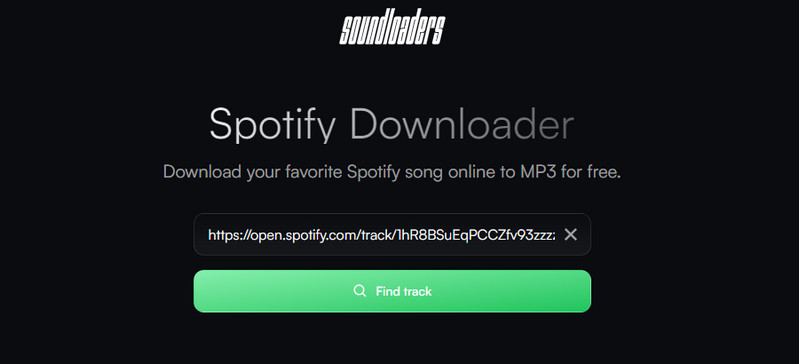
Step 1. Open the Spotify website or app. Find the song you'd like to download.
Step 2. Click the "3 dots" ![]() icon, then select "Share" from the drop-download menu, and click on "Copy link".
icon, then select "Share" from the drop-download menu, and click on "Copy link".
Step 3. Paste the copied link to the Soundloaders website and press "Find track" to check the song information.
Step 4. Click on "Download" and it will start automatically.
Part 7. Spotiflyer
Spotiflyer offers a hassle-free music downloading experience, tapping into a variety of platforms including Spotify, YouTube, Gaana, Jio-Saavn, and SoundCloud. This versatile tool is compatible with Windows, Mac, Linux, and Android devices, eliminating the need for logging into any music streaming account. Instead, it seamlessly extracts music files directly from YouTube, enabling you to download your Spotify playlists with a standard quality of around 128kbps.
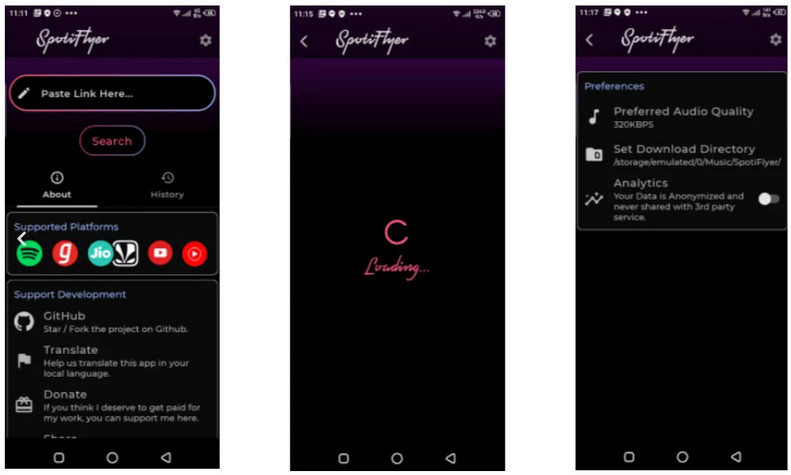
Step 1. Download and install Spotiflyer on your computer or mobile devices.
Step 2. Open Spotify and select the songs you want to download.
Step 3. Copy the link of the Spotify track or playlist, paste it into the search box of SpotiFlyer, and click the "Search" button.
Conclusion - Comparison of the 7 Spotify Playlist Downloaders
Discover the best Spotify playlist downloaders in one place! Get a comprehensive comparison of their features and benefits in an easy-to-read chart. Learn how they all allow you to download Spotify music for offline listening and convert it to MP3 format. Choose the perfect option for your needs and enjoy seamless music enjoyment on your computer.
| Output Formats | Audio Source | Audio Quality | ID3 Tags | Batch Conversion | Security | Speed | Price | Rating | |
|---|---|---|---|---|---|---|---|---|---|
| TuneCable Spotify Downloader | MP3, AAC, WAV, FLAC, AIFF, ALAC | Spotify songs, playlists, albums, podcasts, radio, audiobooks | 320kbps | √ | √ | High | 10X | $29.95/quarter | ⭐⭐⭐⭐⭐ |
| TunePat Music One | MP3, AAC, WAV, FLAC, AIFF, ALAC | Spotify, TIDAL, Apple Music, Amazon Music, YouTube Music, Deezer, Pandora, Line Music | 320kbps | √ | √ | High | 10X | $45.95/quarter | ⭐⭐⭐⭐ |
| spotifydown.com | MP3 | Spotify songs, playlists, albums | 128~320kbps | √ | × | Low | 5X | free | ⭐⭐⭐ |
| spotify-downloader.com | MP3 | Spotify songs, playlists, albums | 128kbps | √ | × | Low | 5x | free | ⭐⭐ |
| spotifymate.com | MP3 | Spotify songs, playlists, albums | 128kbps | × | × | Low | 5x | free | ⭐⭐ |
| Spotiflyer | MP3 | Spotify songs, playlists, albums | 128kbps | × | × | Low | 5x | free | ⭐⭐ |
| Soundloaders | MP3 | Spotify tracks | 128kbps | × | × | Low | 5x | free | ⭐⭐ |
Summary
Spotify Playlists are becoming increasingly popular as people personalize their music experience. They create playlists that reflect their favorite artists, genres, moods, and interests. If you're one of those users, you might find it frustrating when you don't have access to the internet but want to listen to your favorite music. That's where Spotify Playlist downloaders come in handy. Luckily, there are a lot of options out there, each with its own pros and cons. Some are even free! However, TuneCable Spotify Playlist to MP3 Downloader is the best one on the market. It's intuitive, easy to use, and completely safe. With this tool, you can download your favorite Spotify Playlists and enjoy them offline whenever you want. Or if you need to download songs from multiple streaming music services, then TunePat Music One is a better choice. Just pick the one you need and have a try.

