How to Convert Spotify Music to MP3?
Spotify is a leading music streaming service that has revolutionized the way people listen to music. Launched in 2008, Spotify quickly gained popularity due to its vast library of songs from different genres and artists. With millions of tracks, users can easily discover new music, create personalized playlists, and follow their favorite artists. The platform offers a free ad-supported version and a premium subscription version that allows users to enjoy uninterrupted music without any ads.
Spotify can be accessed via desktop and mobile apps, providing a seamless music listening experience anytime, anywhere. It has become a must-have app for music lovers around the world, providing endless enjoyment and convenience of music streaming. However, Spotify currently does not offer the option to directly download songs to MP3 format. In order to help you get your favorite Spotify music, we will provide a detailed guide to help you convert Spotify music to MP3.

Part 1. Why We Need to Convert Spotify to MP3
Before we introduce how to convert to MP3 in detail, you need to first understand the necessity of converting Spotify music to MP3.
We need to convert Spotify music to MP3 format because Spotify has a special encryption format which is a unique Ogg Vorbis format to protect their music. This means that even if you are a Spotify premium user, you can only download songs on Spotify for offline playback, but you cannot use the songs on other devices or players. And if your subscription expires, previously downloaded songs will also become invalid.
If you want to play Spotify music in your favorite way or edit it for other purposes, then converting Spotify to MP3 format is essential. MP3, which stands for MPEG-1 Audio Layer 3, is a popular audio file format commonly used to encode and compress digital audio. It uses lossy data compression technology to significantly reduce file size while maintaining acceptable audio quality. The MP3 format has gained widespread popularity due to its ability to provide the high fidelity of CD-quality audio sources while taking up much less storage space. Therefore, converting to MP3 format allows you to use Spotify music on more devices or programs.
Part 2. Convert Spotify to MP3 on Desktop
If you want to convert Spotify music to MP3 format, you will need the help of some third-party conversion tools. There are now a variety of Spotify to MP3 converters on the market. I believe you are dazzled by the choices. Next, we will recommend you the three best Spotify music converters on desktop.
1️⃣TuneCable Spotify Downloader
TuneCable Spotify Downloader is a music converter specially developed for Spotify free users and premium users. It can help users batch convert Spotify music to a variety of popular formats, such as MP3, WAV, FLAC, ALAC, etc. With it, you can easily save your favorite Spotify songs, podcasts, albums, etc. on your local computer, transfer them to any device you want to play them or edit them for ringtones and other purposes.
How to Use TuneCable Spotify Downloader
Step 1. Open and Run TuneCable
Download TuneCable Spotify Downloader on your computer, and double-click to open it. In the pop-up interface, choose the audio source as needed: Spotify App or Spotify Web player. Both two modes can save the original quality of Spotify songs at up to 10x the speed.
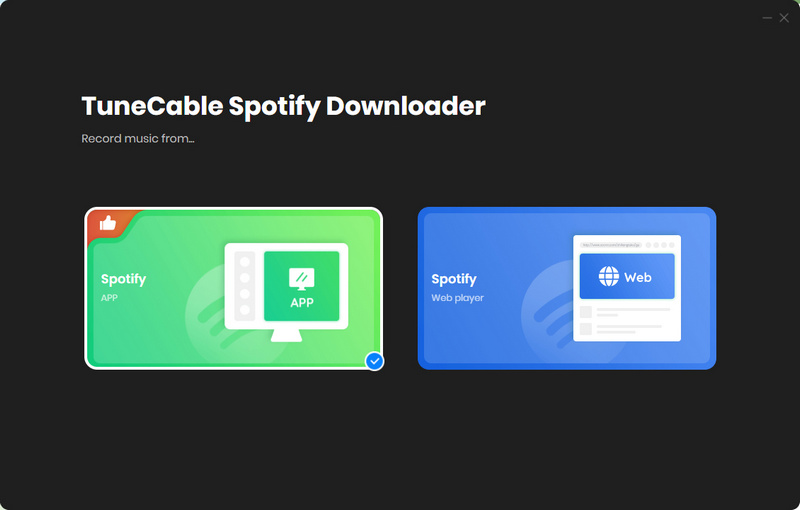
Step 2. Alter the Output Setting
Go to the "Settings" tab in the lower left corner, here you can customize the output settings, including the output format, bit rate, sample rate, output folder, output file name, and more. You can also check the save lyrics option here, which allows you to save .lrc and .txt lyric files from Spotify. Here we choose MP3 as the output format.
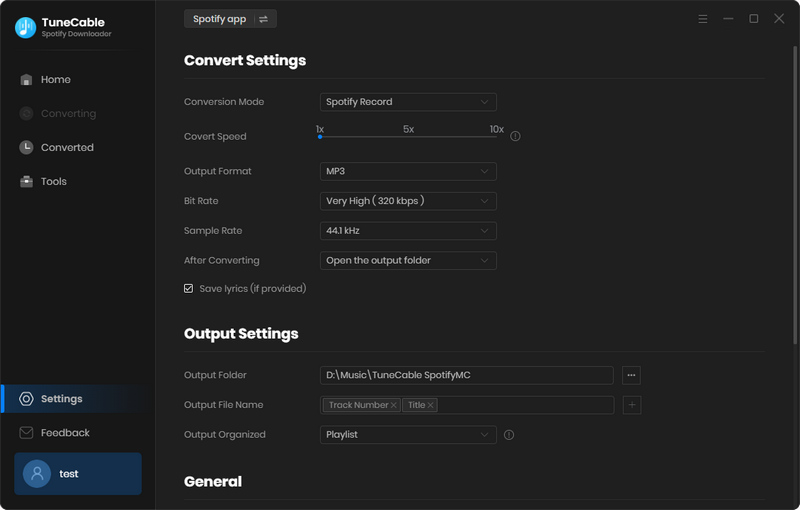
Step 3. Add Spotify Songs to TuneCable
Choose and open one Spotify album or playlist you want to download from the Spotify app or the web player, and then click the "Click to add" button in the lower right corner. TuneCable will display all the songs on a popup window, where you can pick up the specific songs. Then tap on the "Add" button to enter the download page.
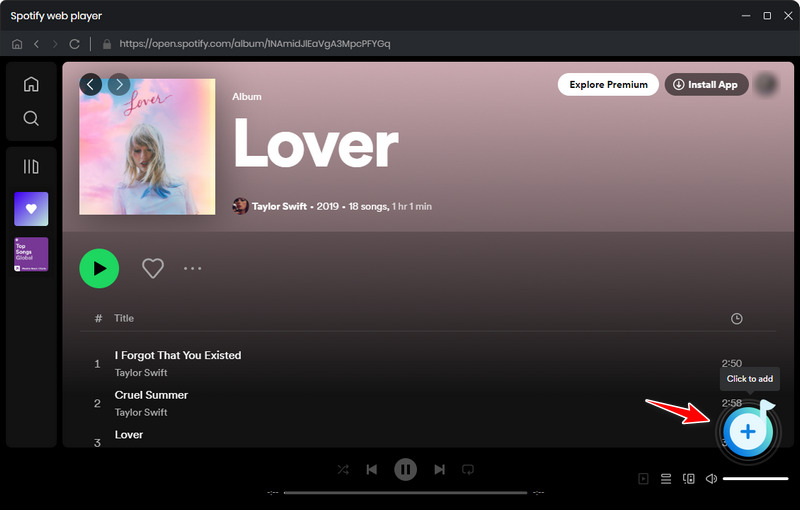
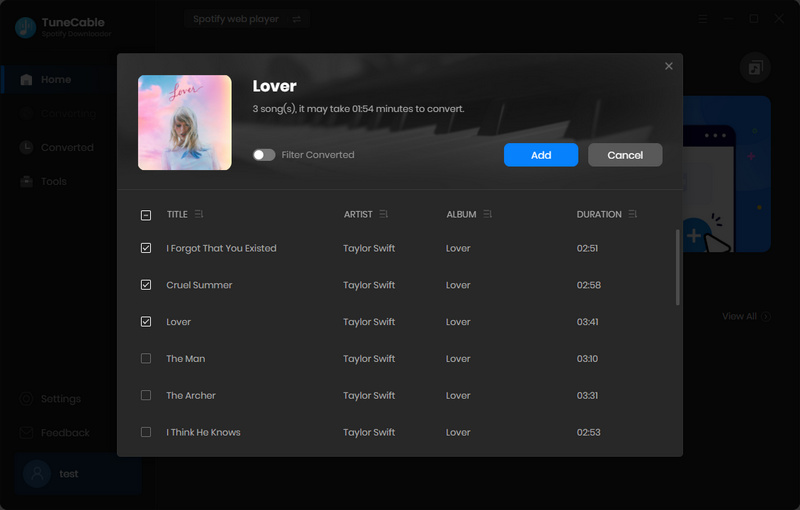
Step 4. Convert Spotify Songs to MP3
When you choose all the songs you want, click the "Convert" button to start the conversion immediately. After the songs are downloaded, you can find them in the "Converted" section, or click the folder icon behind the song to view all converted songs.
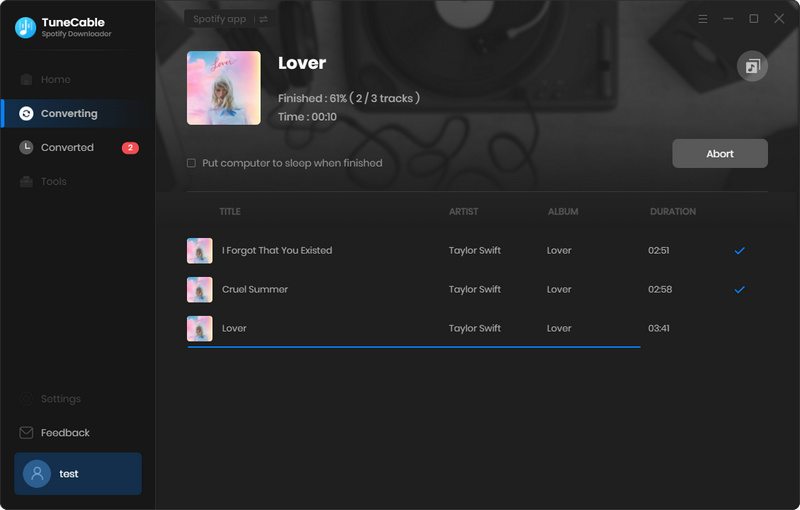
2️⃣TunePat Music One
For music lovers, TunePat Music One is definitely the ultimate music converter. As a one-stop conversion expert, TunePat Music One supports multiple music platforms, including Spotify, Amazon Music, Apple Music, YouTube Music, TIDAL, Deezer, Pandora Music, and more. It also supports selecting the website you want for audio recording. In addition, it also supports output in a variety of common formats and saves them permanently to your computer. With it, you can easily enjoy the highest quality music without any limitations.
How to Use TunePat Music One
Step 1. Open TunePat Music One and choose one audio source you like, for example, choose Spotify here.
Step 2. Go to the Settings tab and select output settings as needed.
Step 3. Head to the Spotify app or the web player and click to open one album or playlist you want. Then click the "Click to add" button.
Step 4. Select the songs and click "Add". Then tap on "Convert" to start conversion.
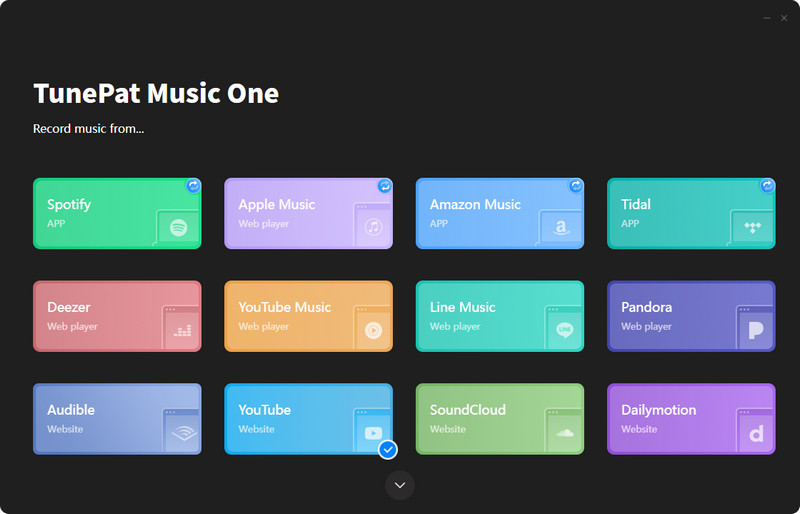
3️⃣spotify-downloader.com
Spotify downloader is a simple and user-friendly online tool that allows you to download songs from Spotify. Users can also download entire playlists or albums and save the core metadata, such as cover, artists, and release date. But the weakness is that it doesn't support Show, Podcast, and Artist page links yet.
How to Use Spotify downloader
Step 1. Go to the Spotify app and find the playlist or the album or the song you want to convert.
Step 2. Copy its link by clicking the three-dot icon and selecting Share in the drop-down list.
Step 3. Head to spotify-downloader.com, paste the link you copy, and click "Submit".
Step 4. Tap on the "Download" button below a track you would like to download. Or click the "Download ZIP" button to download the full album or playlist.

Part 3. Convert Spotify to MP3 on Mobile Devices
In addition to using it on computers, many users also hope to play their favorite Spotify music on their mobile phones. Therefore, we will introduce you to several tools to convert Spotify music to MP3 on your mobile phone.
1️⃣SpotiFlyer
SpotiFlyer is a dynamic and innovative offline music program that allows Spotify users to easily convert and download their favorite music playlists and tracks, then listen to them easily on their mobile phones. With SpotiFlyer you can play music without an internet connection. Currently, Spotifyflyer is compatible with Spotify, YouTube, Gaana, Jio-Saavn, and SoundCloud.
How to Use SpotiFlyer
Step 1. Install and run SpotiFlyer on your phone.
Step 2. Copy the Spotify song/album/playlist link from the Spotify app or website.
Step 3. Paste the link into the SpotiFlyer input box which displays "Paste link" here.
Step 4. Click the "Search" icon to parse the link, and then click "Download" when the result appears.

2️⃣Fildo
In addition to SpotiFlyer, Fildo is also a Spotify MP3 converter for Android. It allows you to convert Spotify music to MP3 to listen to high-quality Spotify music and playlists for free. But Fildo does not have its own audio collection, but instead aggregates tracks from various sources, which results in some Spotify songs failing to download successfully.
How to Use Fildo
Step 1. Download Fildo Spotify downloader for Android on your phone.
Step 2. Open Fildo and navigate to "More" > "IMPORT SPOTIFY". Then log into your Spotify account by following the instructions.
Step 3. Select to import your Spotify playlists. Once down, click on the "three dots" icon to start downloading Spotify music.

Part 4. FAQs About Converting Spotify Music to MP3
❓Q1: Can I download MP3 from Spotify with Spotify Premium?
✅A: No, if you download music from Spotify directly, the format of the file will be OGG, whether you're a Spotify Premium or Free user.
❓Q2: Is it legal to convert Spotify music to MP3?
✅A: It is legal to convert Spotify to MP3 for personal use. However, commercial use of Spotify downloads is prohibited.
❓Q3: How can I get the Spotify music in original quality?
✅A: The best way is to use TuneCable Spotify Downloader. Just select Auto as the output format in the output settings, and the program will automatically save the original sound quality and format of Spotify music.
Summary
Our lives cannot be separated from music. In this article, we introduce in detail the necessity of converting Spotify music to MP3 format and how to convert it on desktop and mobile devices. Among them, we introduce you to some simple and easy-to-use tools that can help you download your favorite Spotify music to MP3 quickly and easily. You can choose based on your needs. Of course, if you want to download high-quality Spotify music in batches, then TuneCable Spotify Downloader is the best choice. You can click the download button below to try it out.

