Top 5 Tidal FLAC Downloader
If you're a true audiophile, you'll understand the importance of high-quality sound. And when it comes to music streaming, TIDAL subscription offers lossless FLAC audio that can make all the difference. However, as some users have discovered, the downloaded songs are encrypted and cannot be played outside of the TIDAL app. This can be frustrating especially if you want to listen to your favorite tunes offline or on a different device. But fear not, there are TIDAL FLAC downloader tools available that can help you get around this issue. With these handy tools, you can finally download and enjoy your favorite FLAC music from TIDAL, no matter where or how you choose to listen.

Part 1. Tidabie Tidal Music Converter
As a dependable music aid, Tidabie Tidal Music Converter is made specifically to download and convert Tidal Music to FLAC, WAV, MP3, AAC, AIFF, and ALAC at a speed of up to 10 times faster than before. With Tidabie's exceptional recording core integrated, you can download Tidal FLAC music without any loss of quality. Additionally, it helps you to automatically organize the downloaded Tidal music by artist, album, playlist, etc. and maintain ID3 tags.
How to Use Tidabie Tidal Music Converter
Step 1. Download and Install Tidabie
Download and install this Tidabie FLAC Music Converter on your computer, both Windows and macOS computers are supported. After a short loading process, the Tidal web player will pop up by default if you have not installed the Tidal app on your computer. If you have installed the Tidal app on your computer, the Tidall app will initiate by default. By clicking the "Switch to Web player" or "Switch to App" button, you can switch to the recording source as you wish. Any difference? Yes, of course. When downloading music from Tidal app, you can download HiRes FLAC music with up to 5x downloading speed; in the meanwhile, with Tidal web player, you can download HiFi FLAC music with up to 10x faster speed. To cut it short, choose Tidal app if you require better audio quality, and choose Tidal web player if you require fast downloading speed. Here we choose the app source to get HiRes FLAC songs.
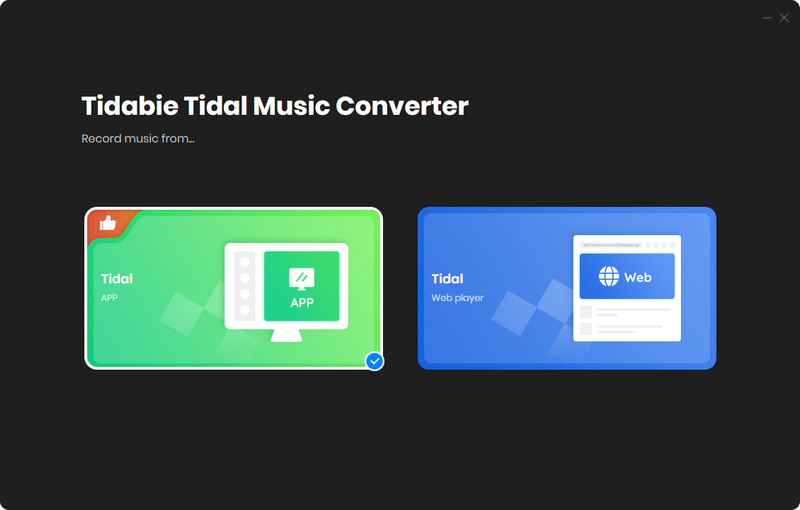
Step 2. Customize the Output Setting
Go to the "Settings" button in the lower left corner, here you can customize the output format, bit rate, sample rate, output folder, output file name, and more. Tidabie even allows you to download lyric files of Tidal songs, just check the "Save lyrics" option under Settings, and you can get .lrc or .txt lyric files.
To download HiRes FLAC songs, please choose "Convert Mode" as the conversion mode, and choose Auto or FLAC format, then add HiRes songs from Tidal to Tidabie.
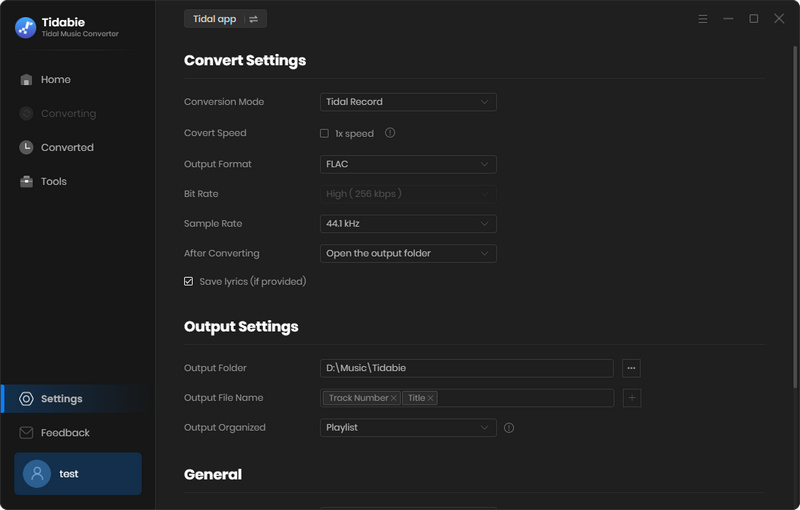
Step 3. Select Tidal Albums or Playlists
Open any Tidal album, playlist, or song you want and click "Click to add". TuneCable will then list the songs on a popup window, where you can pick your songs. Then hit on the "Add" button to enter the download page.
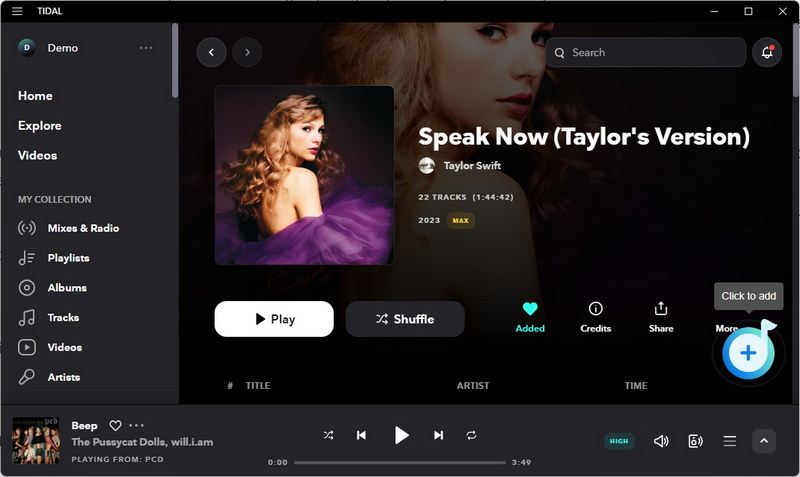
Step 4. Download Tidal HiRes FLAC Songs
Click the "Convert" button to start the conversion immediately, or select more songs from other albums or playlists via "Add More" button. After the songs are downloaded, you can find the FLAC songs in the pop-up download folder.

Part 2. TunePat Music One
For music lovers, TunePat Music One is one of the best music converters available, accommodating your streaming needs on many well-known platforms. You can easily convert your favorite songs from services like Spotify, Amazon Music, and Apple Music to a variety of different formats thanks to its powerful and adaptable features. Moreover, it is user-friendly, requiring only a few quick clicks to produce remarkable outcomes. This implies that you won't have to go through the trouble of laboriously converting your beloved music files into formats that work with the gadget of your choice.
How to Use TunePat Music One
Step 1. Download and install TunePat Music One on your computer. To download FLAC songs from TIDAL, please choose "Tidal" as the audio source on the main interface.
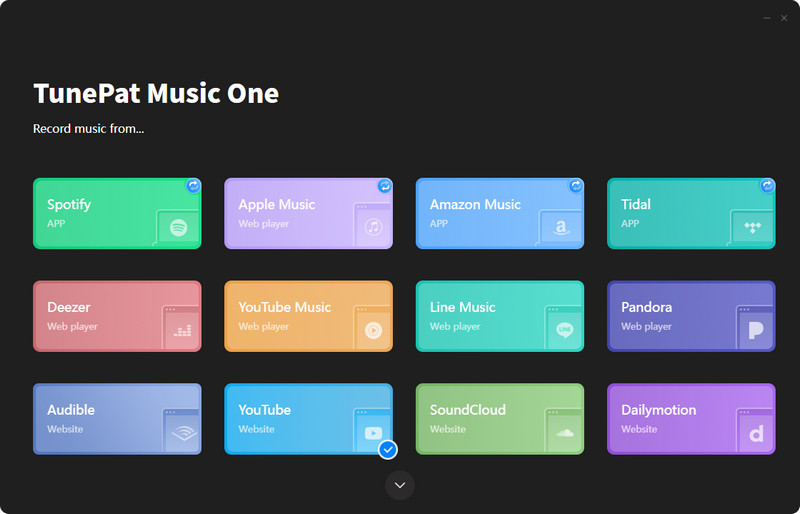
Step 2. Go to the "Settings" option from TunePat program menu. Please select "FLAC" under the output format option to download high-quality TIDAL FLAC songs. There are also other parameters such as bit rate, sample rate, download path, download folder structure, etc.
Step 3. After finished the settings, choose to download music from Tidal web player. Open a Tidal playlist or album, tap the "Click to add" button on the right side, TunePat will list all songs in a pop-up window, pick the songs you want to download and add to the convert list. Click the "Convert" button to start downloading FLAC songs from Tidal to computer.
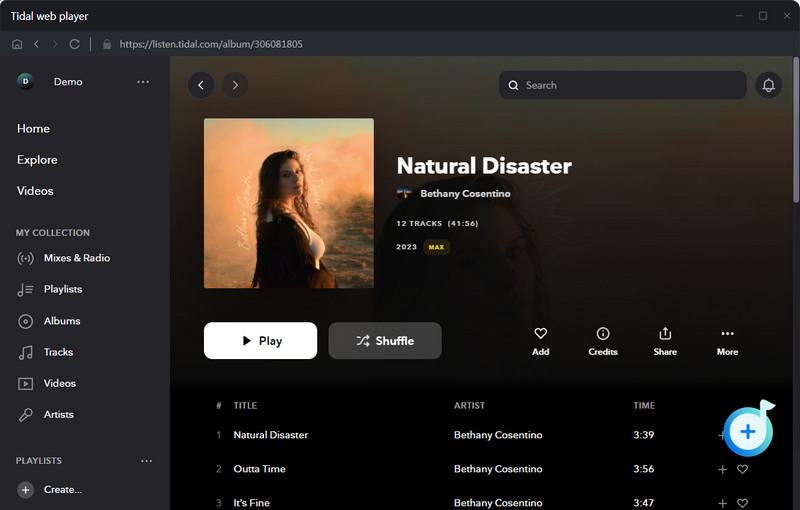
Part 3. Tidal-DL
Tidal-DL is a version of the Tidal-Media-Downloader that was released on GitHub, offering users the ability to download their favorite Tidal albums, tracks, videos, playlists, and even entire artist discographies. Not only that, but Tidal-DL also gives users options when it comes to downloading, allowing for the addition of metadata to songs or the choice of video resolution and track quality. All of this can be done on either a computer or Android device, making it even easier to enjoy all your favorite Tidal content.

Step 1. Download and install Tidal-DL on your computer. Enter your Tidal account info as asked to.
Step 2. Type "2" in the program to choose FLAC as the output format. Then press the Enter key.
Step 3. Find the songs you want to download on Tidal Web Player, and choose Share > Copy track link. Now paste the links to Tidal-DL to start downloading.
Part 4. Tidal GUI
Developed as an alternative version of Tidal-Media-Downloader, Tidal GUI allows you to easily download any type of media content from Tidal. With the files on hand, you can listen to your favorite tracks anywhere, regardless of internet connection. While there may be some technical differences between Tidal GUI and Tidal DL, they are both handy tools for downloading media from Tidal. The only catch? Tidal GUI is only compatible with Windows computers. So, if you're a Windows user looking to expand your offline music collection, Tidal GUI just might be the tool you need.

Step 1. Download and install Tidal-GUI on your computer. Log into your Tidal account on the pop-up Tidal web player.
Step 2. Copy the URL of your Tidal playlists or tracks and paste them into Tidal-GUI search box.
Step 3. At the bottom, choose Master (FLAC) as the output format. Then click the Download button to start downloading Tidal FLAC songs.
Part 5. Epubor Tidal Downloader
Epubor Tidal Downloader is also a Tidal music downloader tool for your choice. With the help of Epubor Tidal Downloader, you can download music from Tidal to your computer and convert it to a variety of file types, such as MP3, AAC, FLAC, AIFF, and MP4. You may always use any device to listen to your favorite Tidal tunes offline.

Step 1. Launch Epubor Tidal Downloader, and you will see the Tidal app exit. Then Epubor will automatically sync your Tidal library.
Step 2. Your Tidal playlists, albums, tracks, and artists will be displayed on the left panel of Epubor Tidal Downloader. Add or drag the songs you want to download to the main window.
Step 3. Click the down arrow button in the bottom, here you can choose FLAC as the output format. And click Download button to start the downloading.
Conclusion - Comparison of the 5 Tidal FLAC Downloaders
Check out this infographic for an easy-to-read comparison of the features and advantages of the Tidal FLAC converter tools. Find out how to download and convert Tidal songs to FLAC format for offline listening on all of them. Select the best solution for your requirements, then use your computer to listen to music without interruption.
| Output Formats | Audio Source | Audio Quality | ID3 Tags | Easy to use | Security | Speed | Price | Rating | |
|---|---|---|---|---|---|---|---|---|---|
| Tidabie Tidal Downloader | MP3, AAC, WAV, FLAC, AIFF, ALAC | Tidal songs, playlists, albums, podcasts, radio, audiobooks | HiFi/HiRes | Track number, title, artist, album, cover, disc number, year | High | 10X | $29.95/quarter | ⭐⭐⭐⭐⭐ | |
| TunePat Music One | MP3, AAC, WAV, FLAC, AIFF, ALAC | TIDAL, Spotify, Apple Music, Amazon Music, YouTube Music, Deezer, Pandora, Line Music, etc | HiFi/HiRes | Track number, title, artist, album, cover, disc number, year | High | 10X | $45.95/quarter | ⭐⭐⭐⭐ | |
| Epubor Tidal Downloader | MP3, AAC, FLAC, M4A, MP4. | Tidal playlists, tracks, or artists | HiFi | title, album, artist | Medium | ? | $12.95/month | ⭐⭐⭐ | |
| Tidal-DL | FLAC, M4A | Tidal songs, playlists, albums | Original | Track number, title, artist | Low | 1X | free | ⭐⭐ | |
| Tidal GUI | FLAC, M4A | Tidal songs, playlists, albums | Original | Track number, title, artist | Low | 1X | free | ⭐⭐ |
Summary
Following the comparison, you are free to decide for yourself what best suits your needs. We suggest using Tidabie Tidal Music Converter to download FLAC files from Tidal. You may download music from Tidal without a TIDAL subscription and convert Tidal songs to FLAC format at a 10X faster speed with Tidabie, all while maintaining lossless audio quality. However, if you prefer a free tool and euiped with enough computer skills, Tidal-DL or Tidal-GUI will also be a backup choice.

