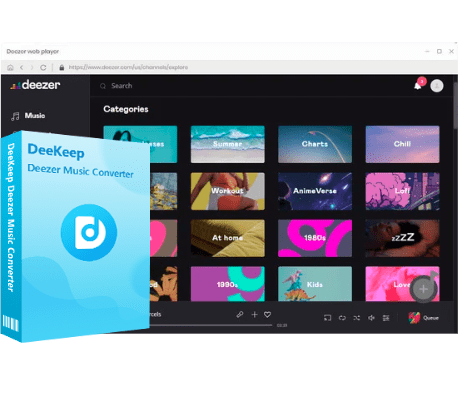Deezer VS Tidal: Which One is Better
In the ever-expanding landscape of music streaming services, Deezer and Tidal have emerged as formidable contenders, each with its unique features and offerings. This essay aims to provide an overview of Deezer and Tidal, conduct a detailed comparison between the two, explore the process of downloading music from Deezer, and conclude with insights into which platform may be considered superior.

Part 1. Overview of Deezer and Tidal
Deezer, founded in 2007, has become one of the leading music streaming services globally. With a vast library of over 120 million tracks, Deezer caters to a diverse audience with its extensive collection of songs, albums, and playlists. It offers both free and premium subscription options, allowing users to choose a plan that suits their preferences and budget. Deezer's intuitive interface and personalized playlists make it a popular choice for music enthusiasts.
Tidal, established in 2014, distinguishes itself by its commitment to high-fidelity audio quality and its artist-centric approach. Tidal boasts an impressive library of over 100 million songs, providing users with access to an extensive range of genres. Notably, Tidal is renowned for its HiFi subscription tier, offering lossless audio quality, making it appealing to audiophiles and those who prioritize superior sound experiences. Additionally, Tidal places a strong emphasis on supporting artists through better compensation structures.
Part 2. Detailed Comparison between Deezer and Tidal
📒Audio Quality:
When it comes to audio quality, Tidal stands out with its HiFi subscription, providing listeners with lossless audio and master-quality recordings. This ensures that users experience music in its purest form, capturing every nuance and detail intended by the artists. TIDAL's sound quality can reach up to CD quality (up to 1411 kbps) and HiRes (up to 9216 kbps).
On the other hand, while Deezer offers a high-quality audio experience, it may not reach the same heights as Tidal's HiRes tier. Deezer's HiFi sound quality is included with every paid plan. As long as you purchase Deezer's paid plan, you can play 16-bit/44.1kHz lossless FLAC files. Tidal's commitment to superior sound makes it a go-to choice for audiophiles and those who prioritize audio fidelity.
📒Music Discovery:
Deezer's strength lies in its exceptional music discovery features. The platform employs smart algorithms to curate playlists based on user preferences, enhancing the overall listening experience. Users can explore new genres, discover hidden gems, and enjoy personalized recommendations. The platform's "Flow" feature generates a continuous stream of music tailored to individual tastes, fostering a dynamic and engaging listening experience.
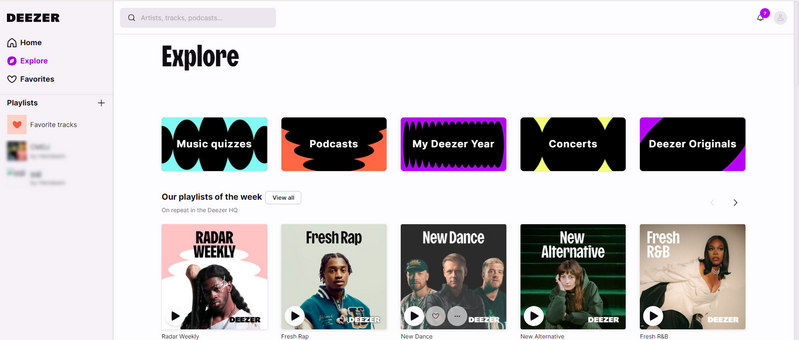
Tidal, however, takes a different approach to music discovery by focusing on exclusive content and early releases. Tidal offers a variety of personalized mixes, including My Daily Discovery, a list of recommendations that is updated daily based on user tastes. Tidal also offers a variety of playlists exclusively created by editors, and you can also browse through TIDAL RISING if you want to discover the most listened-to songs on Tidal at the moment. The choice between Deezer and Tidal in this category depends on whether users prefer an algorithm-driven personalized experience or exclusive content from their favorite artists.
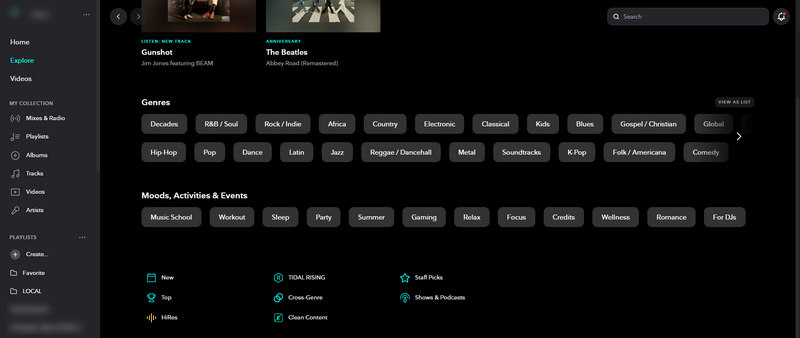
📒Pricing and Subscription Plans:
Deezer offers a variety of subscription plans, including a free tier supported by ads, making it accessible to a broad audience. Deezer's premium plans provide additional features like offline listening, higher audio quality, and an ad-free experience at competitive price points.
Tidal, on the other hand, positions itself as a premium service, with its HiFi subscription being notably more expensive than standard streaming services. However, Tidal's emphasis on artist compensation and exclusive content justifies the higher cost for users who prioritize supporting musicians and desire a unique listening experience. In addition, Tidal also offers special discount plans for special groups such as military and first responders, but these two plans are limited to the United States.
The specific subscription fees of the two platforms can be clearly compared through the table we summarized below. Ultimately, the choice between Deezer and Tidal in this category depends on the user's budget and the value they place on audio quality and artist compensation.
| Free plan | ✔️ | ✔️ |
|---|---|---|
| Student | 1 month free then $5.99/month | HiFi: $4.99/month; HiFi Plus: $9.99/month |
| Premium | 1 month free then $10.99/month or $98.91/year | HiFi: $10.99/month; HiFi Plus: $19.99/month |
| Family | 1 month free then $17.99/month or $196.99/year | HiFi: $16.99/month HiFi Plus: $29.99/month |
📒Music Library:
Deezer boasts an extensive music library, currently offering over 120 million tracks. Its vast collection spans a wide range of genres, ensuring that users with diverse musical tastes can find and enjoy their favorite songs. The platform's global reach means that it incorporates music from various cultures and regions, enriching the overall content available.
However, Tidal, with its catalog of over 100 million songs, is not far behind. What sets Tidal apart is its focus on providing exclusive content and early releases, collaborating directly with artists to offer tracks that may not be available on other platforms. While Deezer excels in sheer quantity and diversity, Tidal stands out for its commitment to delivering unique and exclusive content, making it an enticing choice for users seeking a more curated selection.
📒Device Compatibility:
Both Deezer and Tidal are compatible with a wide array of devices, ensuring users can enjoy their music seamlessly across various platforms. Both services support web browsers, iOS, and Android devices, making them versatile options for users on different operating systems. Deezer, however, has an edge when it comes to compatibility with smart home devices. It integrates seamlessly with popular smart speakers, including those from Amazon, Google, and Sonos. Tidal, while also compatible with these devices, may not offer the same level of integration. For users who heavily rely on smart home devices for music playback, Deezer's compatibility can be a decisive factor in their choice.
📒Availability:
Deezer enjoys a broader global presence, being available in over 180 countries. This extensive availability ensures that users around the world can access Deezer's vast music library and features. Tidal, while available in a significant number of countries, may have a more limited reach compared to Deezer. The availability factor becomes crucial for users residing in regions where one service may have a more comprehensive licensing agreement, offering a more diverse selection of local and international music. Therefore, the decision between Deezer and Tidal in terms of availability may depend on the user's geographic location and the breadth of music they want to explore.
📒User Interface:
Deezer and Tidal both prioritize user-friendly interfaces, aiming to enhance the overall user experience. Deezer's interface is known for its simplicity and intuitive design, allowing users to navigate effortlessly through the platform. Deezer is mainly composed of white and purple as the main color of the whole page, all the navigation buttons are fixed on the left side, there are Home, Explore, Favorites, and Platlists four navigation pages, and you can also create new playlists by clicking directly here. The search box is placed in the top left corner, so you can easily find and search for specific songs.
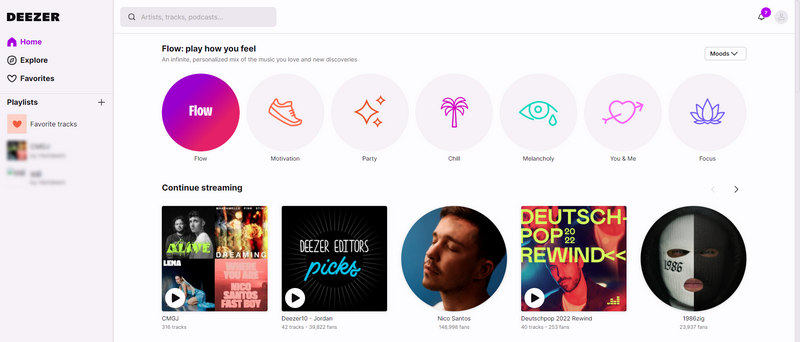
Tidal, on the other hand, focuses on a clean and elegant design. Tidal's background is dark in color, and its navigation settings are fixed on the left side of the page: HOME, EXPLORE, VIDEOS, MY COLLECTIONS, PLAYLISTS. Its interface emphasizes album art and provides easy access to exclusive content. Tidal's user interface may appeal more to users who appreciate a visually striking and artistically oriented design. Ultimately, the preference for one interface over the other is subjective and depends on the user's individual taste and navigational preferences.
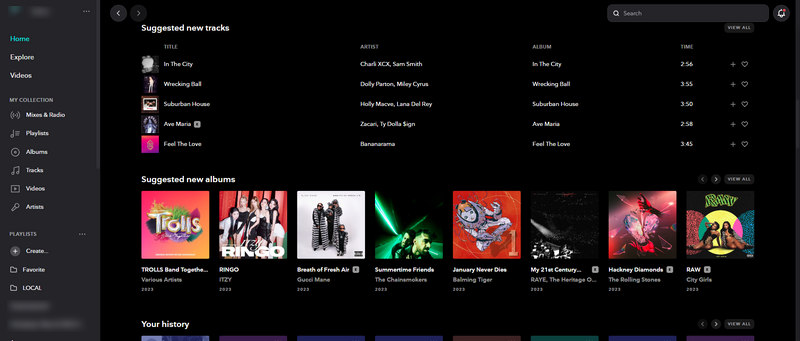
📒Artist Benefits:
Tidal has gained recognition for its commitment to artist benefits and fair compensation. The platform emphasizes providing artists with higher royalties, aiming to address the longstanding issue of inadequate compensation in the music industry. Tidal's dedication to supporting artists extends to exclusive partnerships and initiatives like Tidal X, which organizes events to benefit various causes.
Deezer, while also contributing to artist royalties, may not have the same emphasis on exclusive collaborations or initiatives aimed explicitly at supporting artists financially. Users who prioritize supporting their favorite artists directly through their streaming subscription may find Tidal's approach more aligned with their values. However, the significance of artist benefits in the decision-making process varies among users, as some may prioritize factors like affordability or content variety over direct artist support.
Extra Tip: How to Download Deezer Music
It is well known that each music platform has its own unique encryption format used to protect the platform's music, and Deezer and Tidal are no exception. But usually limited by this encryption format, many people are not free to use the songs for offline playback on other devices. Here we will offer you a good way to solve this trouble, which is to use DeeKeep Deezer Music Converter to convert Deezer music to a common format.
This is a program designed to convert Deezer music to common formats such as MP3, WAV, AAC, ALAC, FLAC, etc. DeeKeep supports the preservation of the original sound quality of the song and rich metadata information. With this software, you can save your favorite Deezer music permanently on your computer and transfer it to any program or device you want to play it. Next, we will show you exactly how to do it.
Step 1.Install and Open DeeKeep on Your Computer
Click to the blue button above and download DeeKeep for free. Then open it and log into your Deezer account by following the instructions.
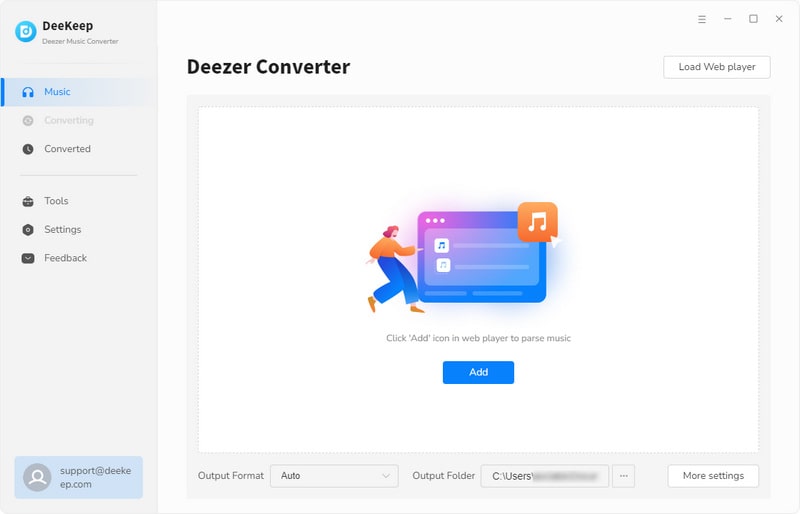
Step 2.Change Output Settings as Needed
Click the Settings tab in the lower left corner of DeeKeep’s interface. Then choose conversion and output settings as needed. If you want to save the original audio quality of the songs, you can choose Auto or FLAC as the output format.
- Conversion Mode: Intelligent Mode, Web Download, YouTube Download
- Output Format: Auto, MP3, AAC, FLAC, WAV, AIFF, ALAC
- Bit Rate: 128kbps, 192kbps, 256kbps, 320kbps
- Sample Rate: 44.1kHz, 48kHz, 96kHz, 192 kHz
- Output Folder: Can be modified
- Output File Name: Track Number, Title, Artist, Album, Playlist Index, Year
- Output Organized: None, Playlist, Artist, Album, Artist/Album, Album/Artist, Playlist/Artist, Playlist/Album

Step 3.Choose Deezer Playlist You Want
There is a built-in Deezer web player in DeeKeep, which usually pops up automatically when you run DeeKeep. At this point, you need to go to the web player and browse to select the Deezer playlist you want to download. Click to open it and then tap the floating icon "Click to add" in the bottom right corner, DeeKeep will automatically parse the playlist and list all the songs in a new window. At this point, you can uncheck all the songs you want to download, then check the songs you want to download individually and click "Add" to add them to the conversion list.
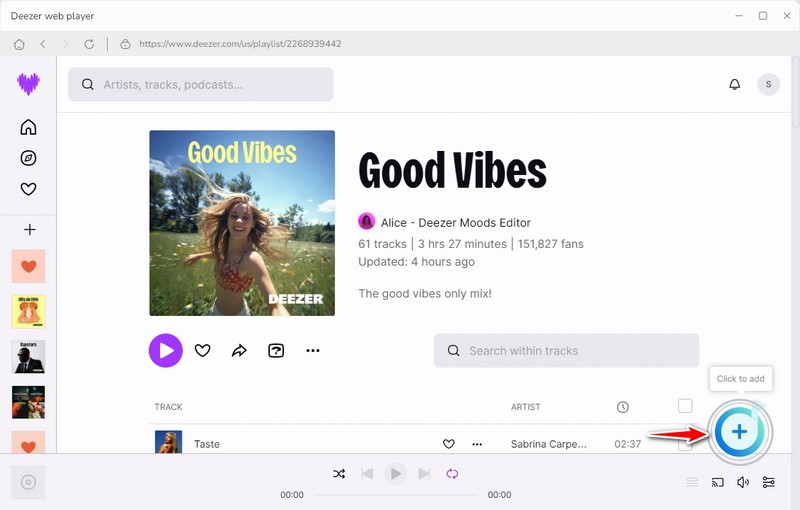
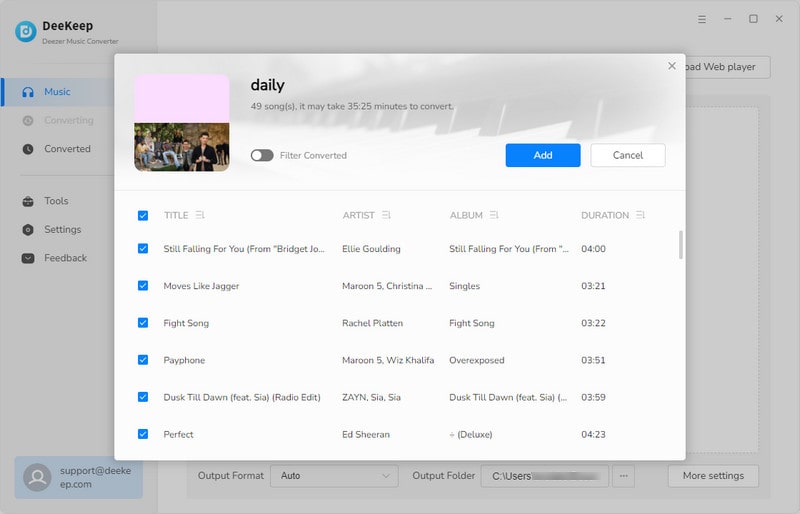
Step 4.Convert Selected Songs
When you have selected all the songs, click "Convert" to convert them. The conversion time will depend on the number of songs and the speed of the network, please be patient. When the conversion is finished, you will see the output folder pop up. Or go to the Converted module and click the folder icon behind the song to view the downloaded songs.
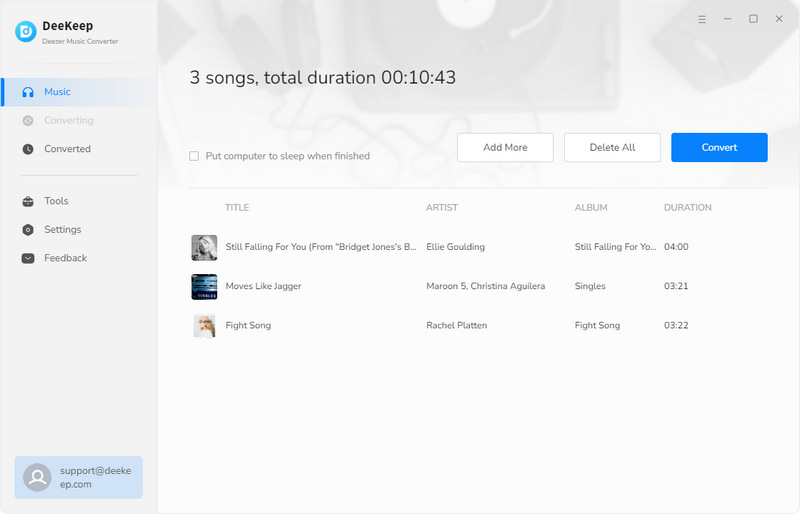
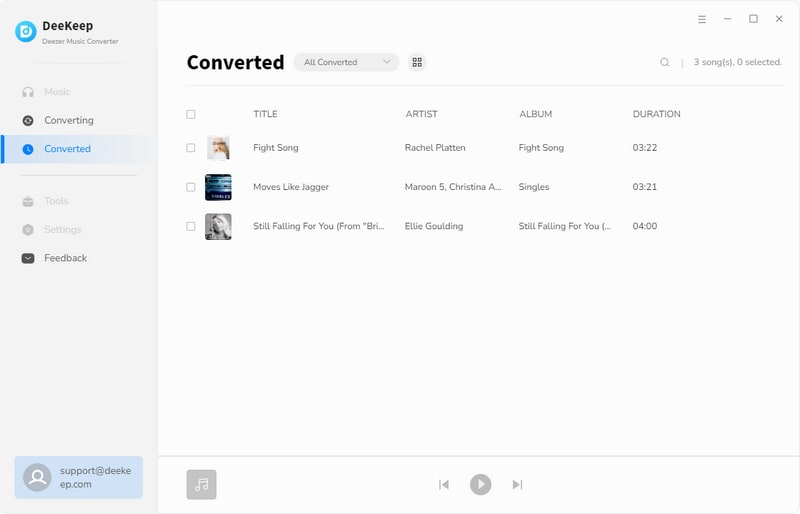
Above is the detailed tutorial on using DeeKeep to convert Deezer music. If you want to download Tidal songs, you can check this article: How to Download Music from Tidal
Conclusion: Which One is Better
In conclusion, the choice between Deezer and Tidal ultimately depends on individual preferences and priorities. Deezer excels in its user-friendly interface and extensive music library, catering to a broad audience. Tidal, with its commitment to superior audio quality and artist support, appeals to audiophiles and those passionate about the music industry. Whether one values affordability, audio quality, or exclusive content, both Deezer and Tidal offer compelling features that make them noteworthy players in the competitive realm of music streaming services. Also, you can use DeeKeep Deezer Music Converter to save your favorite songs if you are already a Deezer user.