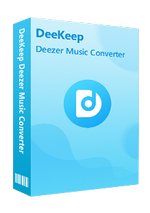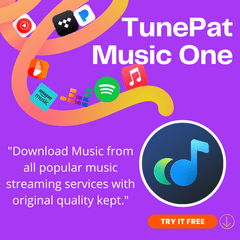4 Ways to Get Deezer Download For Free
Are you a music lover who wants to enjoy your favorite tunes offline, without needing an internet connection? Deezer, one of the popular music streaming platforms, offers a premium membership for offline listening, but what if you're looking for ways to get Deezer for free? Look no further! In this article, we will explore four different methods to help you get Deezer download for free and enjoy your favorite music anytime, anywhere.
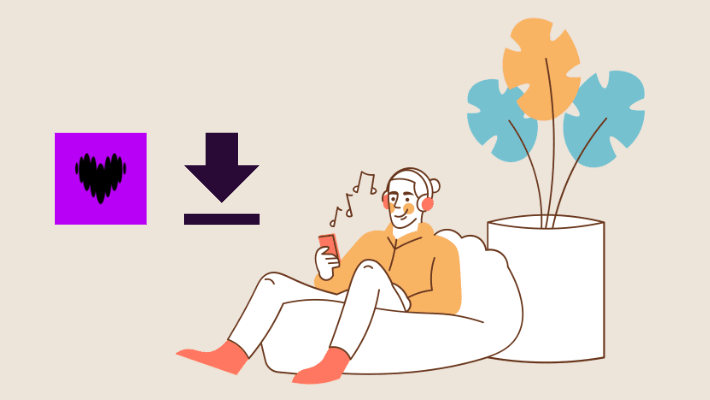
Method 1: Download Deezer Music through Premium
Deezer is one of the popular music streaming platforms that offers a premium membership that allows users to download music for offline listening. With Deezer Premium you can enjoy your favorite tracks, albums, and playlists even without an internet connection. To start downloading music from Deezer, the first step is to subscribe to Deezer Premium. With a premium membership, you get access to various features including offline mode. If you're still a new user, you can get a free trial of the Deezer Premium subscription. Once you sign up, you can start exploring Deezer's vast music library and save your favorite songs for offline listening.
How to Download Deezer Music on the App
Step 1.Open the Deezer app on your desktop or mobile phone and log in to your premium account.
Step 2.Browser to choose the track, album, or playlist you want to download.
Step 3.Click the download button next to each track or album and then the Deezer music will start downloading for you.
How to Download Deezer Music on Web Player
Step 1.Open a browser and search for Deezer's website. Log in to your Deezer Premium.
Step 2.Find the song, album, or playlist you want to download.
Step 3.You can see the download button under the "More" option on the album or track page. Click it to start your downloading.
Once you download your music, you can access it in the My Music or Downloads section of the Deezer app and listen to your favorite tracks offline anytime, anywhere.
Method 2: Download Deezer Music by Deezer Converter
If you want to be able to download numerous Deezer playlists in batches and play them for free forever, then choosing a Deezer downloader is the most recommended method.
DeeKeep Deezer Music Converter is a professional downloader specially designed for converting Deezer music. It can allow users to easily get rid of DRM restrictions from Deezer and convert their songs to common formats, such as MP3, WAV, FLAC, ALAC, etc. What's more, it can also help you preserve the original audio quality and rich metadata information. Downloaded songs can be imported into any program or device you want and you can enjoy them for free anytime and anywhere. Below we will show you the specific steps:
How to Download Deezer Music by DeeKeep
Step 1.Install and Run DeeKeep on Your Computer
Before starting the download, you need to click the blue button above to download the DeeKeep version that matches your computer version (Windows or Mac). Then follow the instructions to complete the installation on your computer. Double-click to open DeeKeep. The main page of DeeKeep and the built-in Deezer network player will appear. Log in to your Deezer account in the Deezer web player.
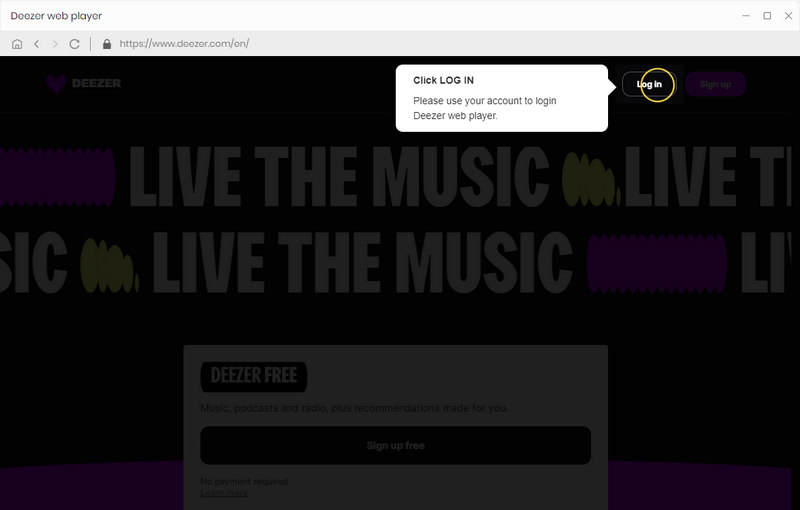
Step 2.Choose Output Settings As Needed
Once logged in, we don't have to start converting songs yet. First, click the "Settings" button in the lower-left corner of the homepage to customize some necessary output parameters, including output format (if you need MP3 format, select MP3), bit rate, sampling rate, output file name, etc. If you want to save the lyrics, just check the Save lyrics(if provided) option. The lyrics file will be saved in LRC format in the output folder when the conversion is finished. You can see a more complete output setup below:
- Conversion Mode: Intelligent Mode, Convert Mode, YouTube Mode
- Output Format: Auto, MP3, AAC, FLAC, WAV, AIFF, ALAC
- Bit Rate: 128kbps, 192kbps, 256kbps, 320kbps
- Sample Rate: 44.1kHz, 48kHz, 96kHz, 192kHz
- Output Folder: Can be modified
- Output File Name: Track Number, Title, Artist, Album, Playlist Index, Year
- Output Organized: None, Playlist, Artist, Album, Artist/Album, Album/Artist, Playlist/Artist, Playlist/Album

Step 3.Select Deezer Music to Convert
After completing the setup, return to your Deezer web player and start browsing and opening the playlist or album you want to download. Click the "Click to add (+)" button in the lower right corner, and DeeKeep will automatically read the contents of the playlist. After reading, it will be displayed in the pop-up window and selected by default. You just click "Add".
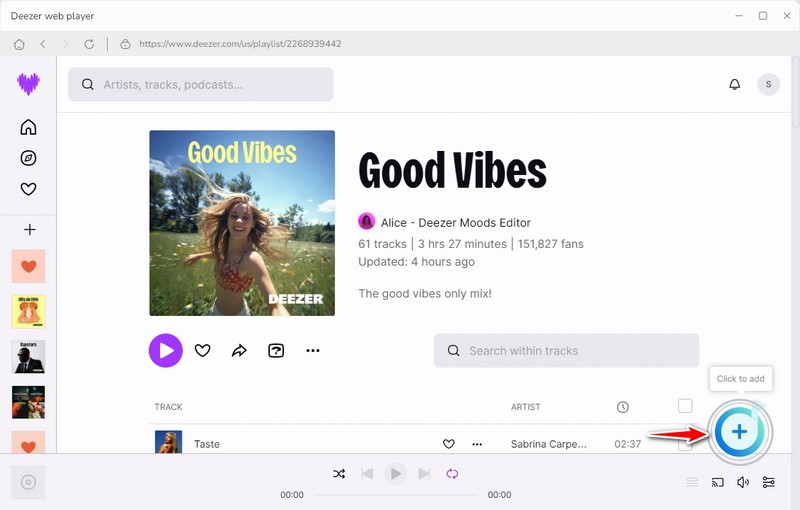
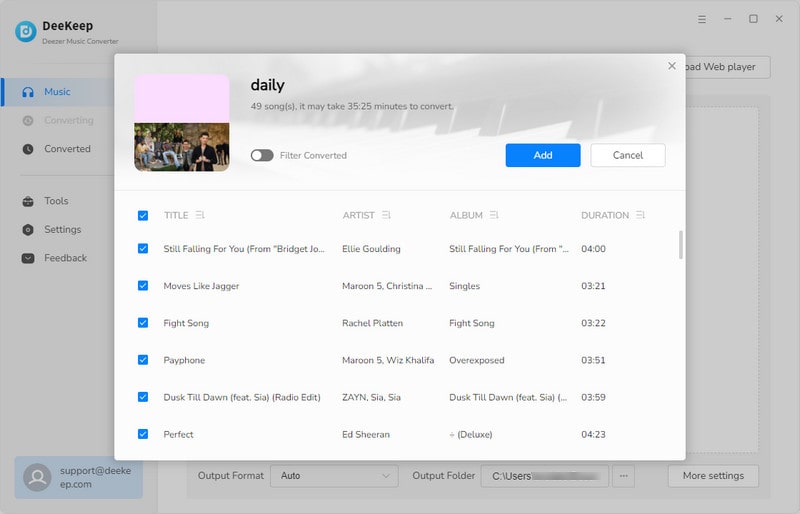
Step 4.Convert Deezer Music
If you want to download more Deezer songs from different playlists, you can click "Add More" to go back to the previous step and choose more playlists. When you have selected all the songs you need to convert, click "Convert" to start converting. The conversion time is usually affected by the network status and the number of songs, please be patient.
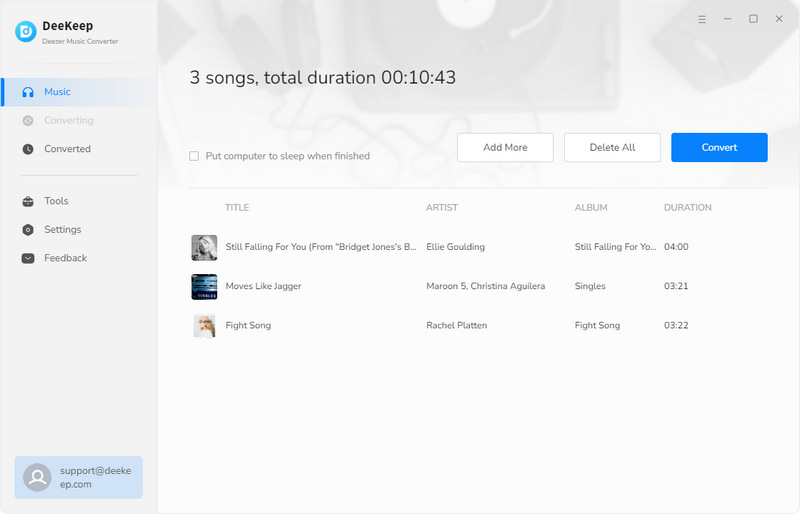
After the conversion is completed, the output folder will pop up automatically, and you can play and browse the converted songs locally or in the "Converted" module. Now, your Deezer songs have been saved on your computer as real audio files that you can listen to for free anytime, even without an Internet connection.
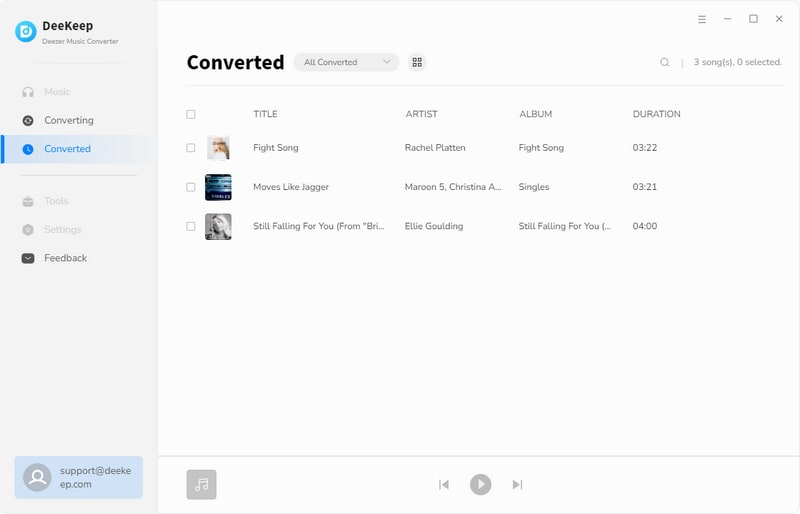
Method 3: Record Deezer Music Free by Recorder
If you want to record your favorite songs from Deezer for free, Audacity can help you achieve just that. Audacity is a free and open-source audio recording software available for Windows, macOS, and Linux. Once you have Audacity installed, open the software and ensure that your computer's sound settings are properly configured. Set the audio input to "Stereo Mix" or "Loopback" so that Audacity can capture the audio playing on your computer. Note that the specific steps to do this may vary depending on your operating system. You can find guides and tutorials on the Audacity website or by searching online for instructions specific to your OS.
How to Record Deezer Music by Audacity
Step 1.Install and open Audacity on your computer.
Step 2.Click Audio Setup in the top menu of Audacity and select the output settings you need.
Step 3.Open the Deezer app and select the song you want to record.
Step 4.In Audacity, click the record button to start capturing the audio. Ensure that the sound from your computer's speakers is audible and at an appropriate volume.
Step 5. Let the music play, and Audacity will record the audio in real time. Once you have finished recording the desired tracks, click on the stop button in Audacity to end the recording.
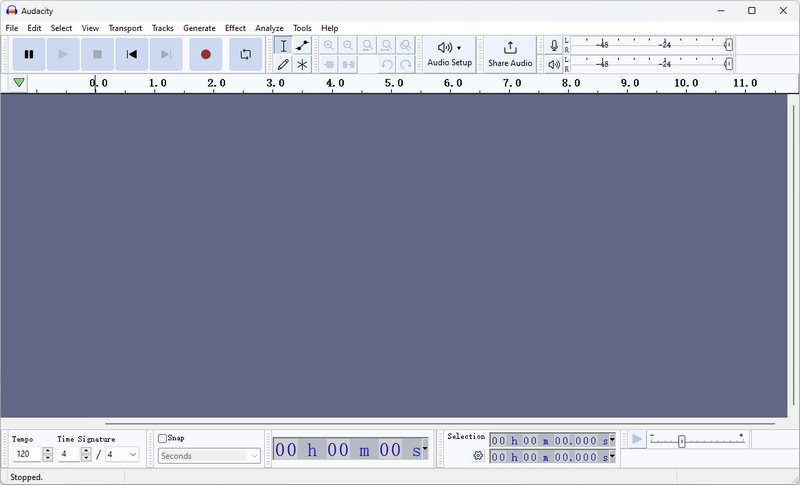
You can then trim, edit, and export the recorded audio in the format of your choice, creating your personal Deezer music collection. Then click File > Import > Audio to save your recorded files. At this time, you can listen to these Deezer songs anytime, even offline.
Method 4: Download Deezer Music through the Online Website
Online download tools are also an option to download Deezer music for free. Soundloaders is a simple online web tool that allows you to download every Deezer song to an MP3 file. It is compatible with desktop and mobile browsers. If the downloaded song is discoverable, all metadata such as artist, cover image, and release date can be added to the downloaded song. However, one limitation is that the website only supports outputting MP3 format and cannot download playlists in batches.
How to Download Deezer Music by Soundloaders
Step 1.Open the Deezer website or desktop app and go to a playlist or album page.
Step 2.Click on the three dots at the end of a music line. Now click on "Share" and then choose between copying the URL in the text field or clicking on "Copy". If it is an App on a mobile phone, click on the Share button and then click on "Copy to clipboard" to get the URL.
Step 3.Copy the link into the Soundloaders parsing box and click Find tracks.
Step 4.Click on "Download music" and it will start automatically.
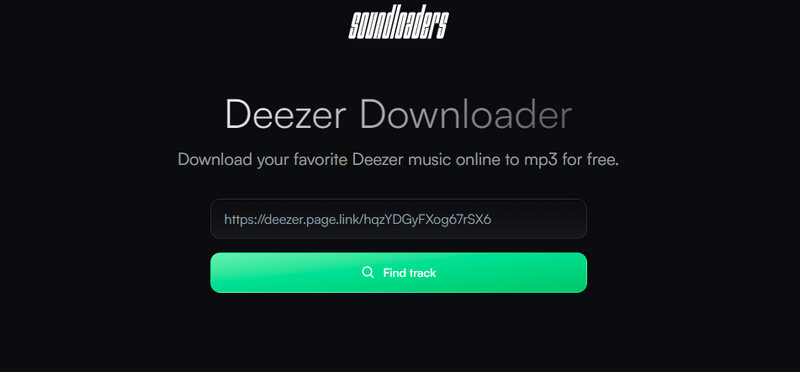
Summary
In conclusion, getting Deezer for free and downloading your favorite music is possible with these four methods. Whether it's taking advantage of the free trial, using third-party apps, or utilizing Deezer's offline mode, there are options available for everyone. And if you want to get the best sound quality and the most comprehensive song information, then DeeKeep Deezer Music Converter will be the best choice! So, why wait? Start exploring these methods today and enjoy unlimited music on Deezer without breaking the bank! Happy listening!