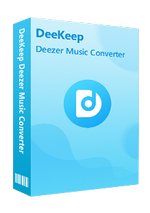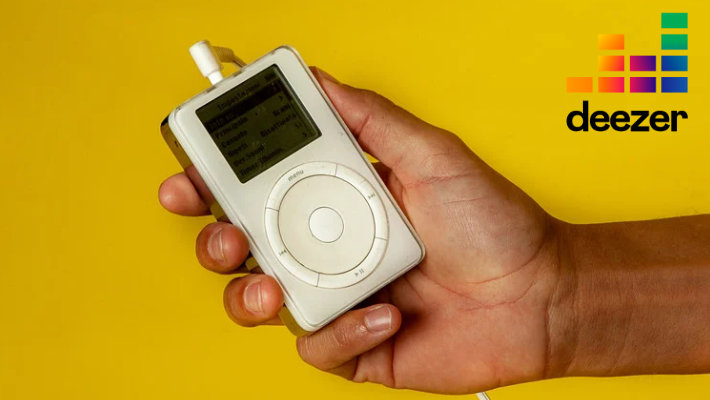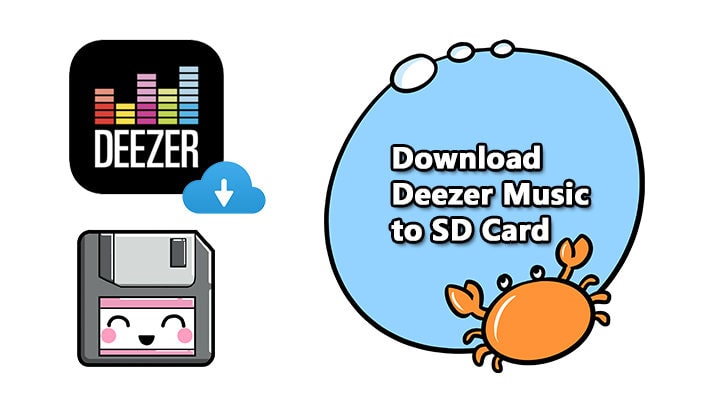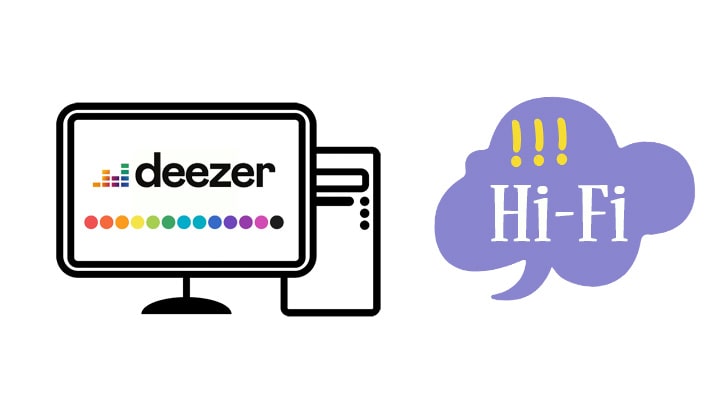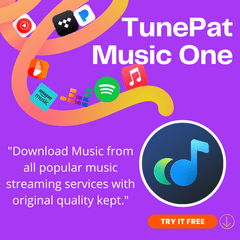Easily Download Deezer Music to Lossless FLAC
With 73 million licensed tracks, Deezer is popular in French. Deezer Music provides online streaming music services in a subscription model. When you subscribe to Deezer Music, you can enjoy music in the library as you like. But if you are afraid of losing your favorite songs and playlists, you'd better download the songs locally. In this article, you will learn how to download Deezer Music to local in FLAC format without losing audio quality. This is the best way to truly own songs from Deezer.
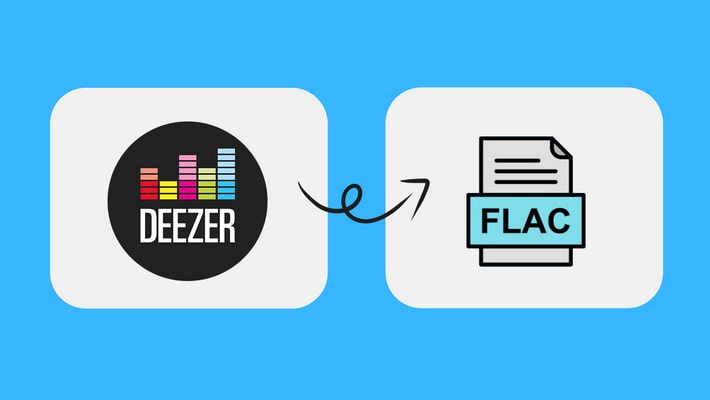
Method 1. Download Deezer Music [Official Way]
Deezer Music offers an official way to download songs offline with subscription.
Download Deezer Song on Mobile Phone
1. Open Favorites.
2. Tap Music to check your favorite tracks, playlists or albums.
3. Tap Podcasts to check your favorite podcast episodes or series.
4. Slide DOWNLOAD button to start downloading music contents for offline listening
to start downloading music contents for offline listening
Download Deezer Song on Desktop App
Simply, navigate to your preferred music album or playlist the click the DOWNLOAD button. Then the songs will be downloaded for offline listening.
Method 2. Download and Convert Deezer Music to FLAC
Deezer songs are in encrypted format. If you want to use the downloaded songs for other purposes, such as saving them to your phone for repeated playback, sharing with your family and friends, burn songs to CDs, etc., you need a professional music converter - DeeKeep Deezer Music Converter.
DeeKeep Deezer Music Converter can maximize the use of songs. During the validity period of your subscription, use this software to download Deezer Music into a lossless FLAC format, and then you can play these downloaded songs without restrictions. If you cancel the subscription to Deezer, you won't lose these songs.
Steps to Download Deezer Music to FLAC
Step 1. Finish the Installation of DeeKeep Deezer Music Converter.
At first, get DeeKeep Deezer Music Converter installed on your computer without any ads. 48 languages are available for users from different countries. Set the language according to your need. The Deezer app is not needed since DeeKeep can extract songs from the built-in Deezer Music Web Player directly.
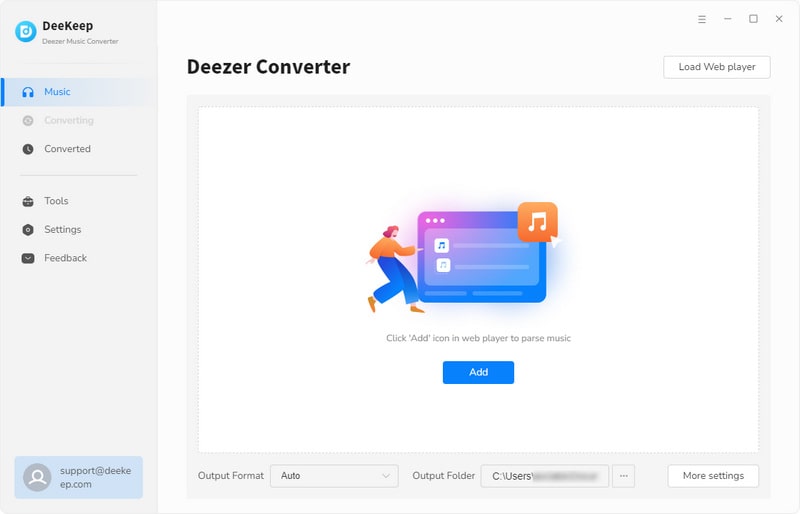
Step 2. Log in to Deezer Web Player.
The Deezer web player will start at the same time when you run DeeKeep on your computer. Then you are required to log in to Deezer Music.
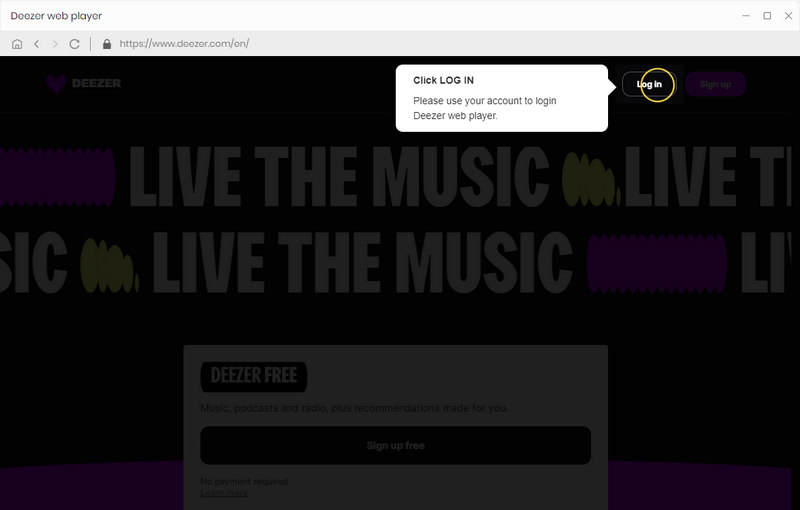
Step 3. Customize the Output Settings
Before downloading music, go to the "Settings" tab on the lower left. Click it then a setting dialog appears. Here you are able to set the output format, bit rate (output quality), output folder, output file name and output organized manner. If you choose "FLAC" as the output format, the songs will be saved as original audio quality up to Hi-Fi.
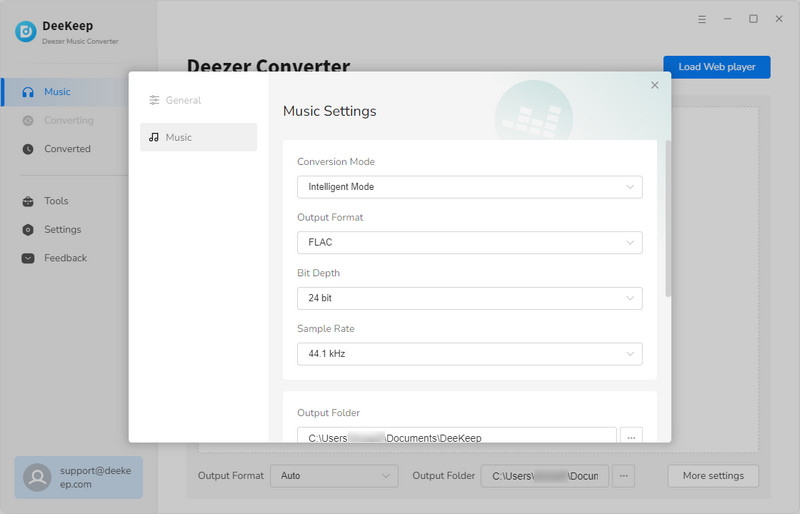
Step 4. Choose Music and Playlists to Download
Open an album you need, then tap the "Click to add" button on the lower right. Then you will see a pop-up window. All songs from the music playlists are displayed. Select the songs you need and click "Add".
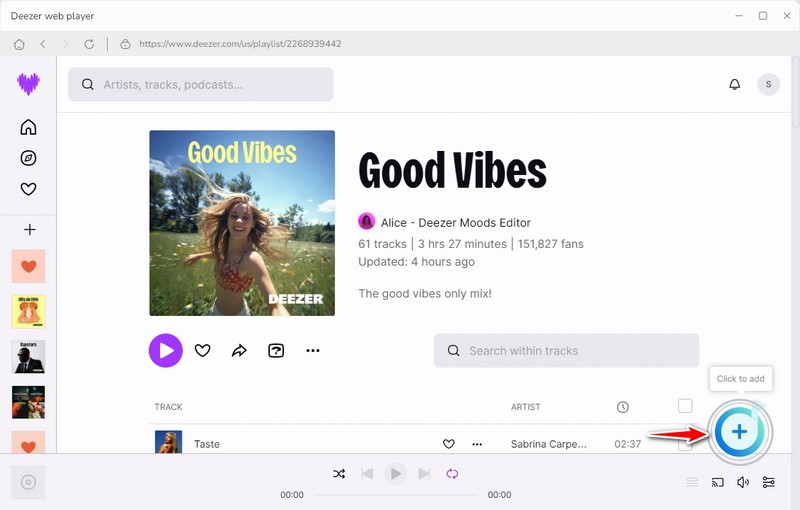
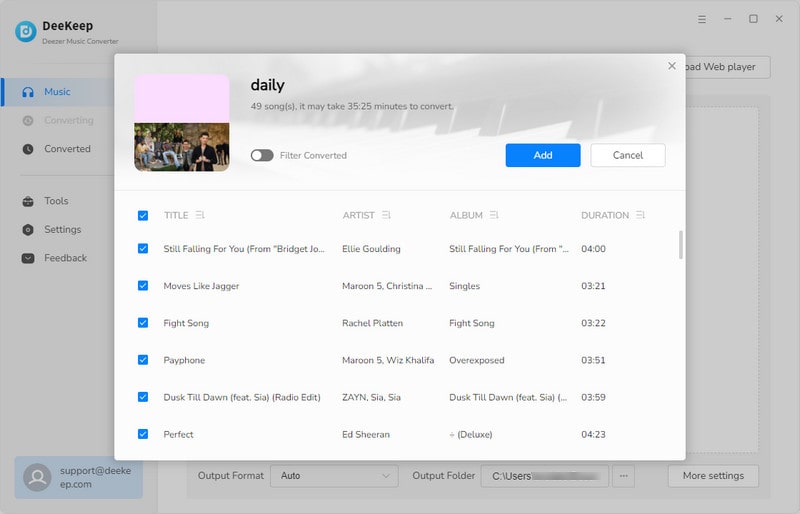
Step 5. Start Downloading Deezer Music to FLAC
If you want to add more songs, click "Add More" to repeat the previous step. After finishing the previous step, you can click "Convert" button to start downloading. After a while, the selected songs are downloaded as Hi-Fi FLAC songs. Go to the left navigation bar, click the "Converted" to check all downloaded songs. In addition, the output folder will pop up automatically when the conversion is finished. Now you can enjoy free playback of Deezer Music and move the downloaded Deezer Music tracks to any device.
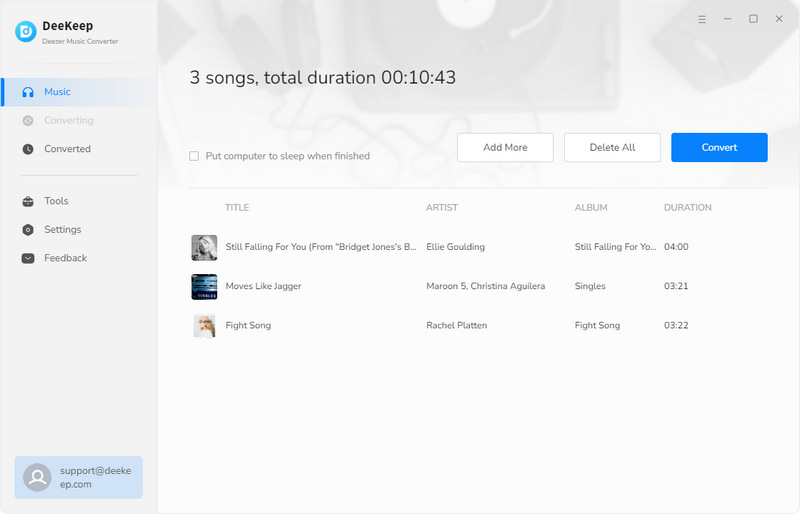
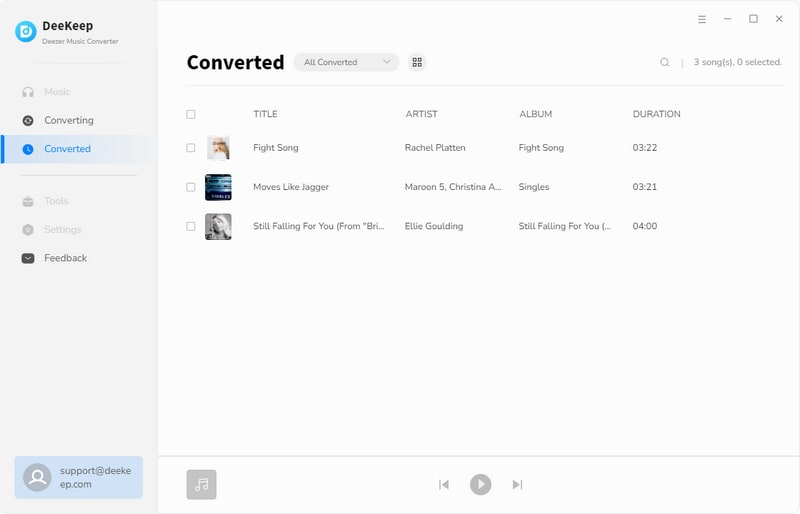
Summary
DeeKeep is specifically created for users who need to download songs from Deezer to MP3, AAC, FLAC, WAV, AIFF or ALAC plain formats. This software can preserve the sound quality you need to the greatest extent, and preserve the song tag information intact. Just download and start a free trial.