Top 9 Deezer Music Converters in 2024
"There are so many choices to download Deezer music. Which is the best one?"Deezer is one of the awesome music streaming service providers around the world. It possesses more than 120 million tracks, with 16 million active users and over 9 million subscribers. It is also one of the providers that offer both MP3 and HiFi music. However, as a Deezer paid user, you can enjoy offline playback only during your valid subscriptions and use downloaded Deezer music within the app. That's why Deezer music converters are developed. In this article, we collect the top 9 Deezer music converters in 2024 and give them a detailed review. These converters download or record music from Deezer to computers freely or with charges, via shareable links or built-in web players. Read to pick the best Deezer music converter for yourselves, and download and convert Deezer music for free offline playback.

No 1. DeeKeep Deezer Music Converter
DeeKeep Deezer Music Converter is the most popular and reliable Deezer downloader for Deezer users. It is a one-stop program that works via the built-in Deezer web to download Deezer songs/playlists/albums/podcasts onto the local computers with up to HiFi quality and convert them to multiple plain MP3/AAC/WAV/FLAC/AIFF/ALAC formats at up to 10X the speed. DeeKeep is also a powerful tool for preserving ID3 tags to the downloaded tracks, including artist, title, album, etc. In addition, it provides multiple options to sort out the output music files, which allows its users to save songs to folders based on playlists, albums, artists, etc.
With these rich functions and features on DeeKeep Deezer Music Converter, you can easily download any Deezer music to your computers for free offline listening, convert Deezer tracks to MP3, FLAC, and other formats to make Deezer music is compatible with any mobile devices, and music players. You can also transfer Deezer music to a USB flash drive, SD card, MP3 player, and so on, burn Deezer music to CD, and import Deezer tracks to DJ software for mixing. In a word, DeeKeep Deezer Music Converter is quite an excellent tool to download and output Deezer music, and we rank it at the top one.
How to Use
Step 1.Open DeeKeep to Log Into Deezer Account
After downloading the program, launch it. Then you will see two pages pop up. Follow the instruction to finish logging in to your Deezer account on the Deezer Music web player.
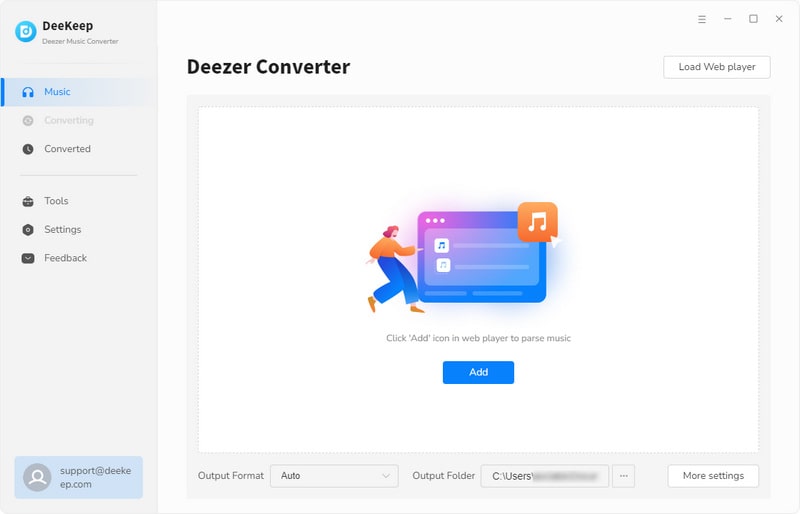
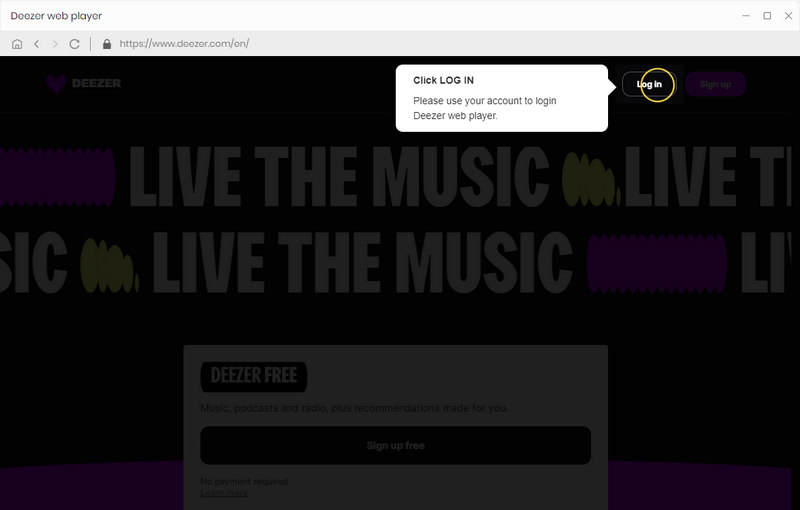
Step 2.Complete Output Settings
Click the "Settings" on the lower left corner to adjust the output parameters as you wish, such as output format, output path, output file name, output organized, etc. Below are the detailed options.

Step 3.Select Deezer Tracks to Download
Go to the Deezer tracks you want, and click on the "Click to add" icon on the lower right corner. On the pop-up window, pick the songs you want, and click the "Add" button to add the songs to list.
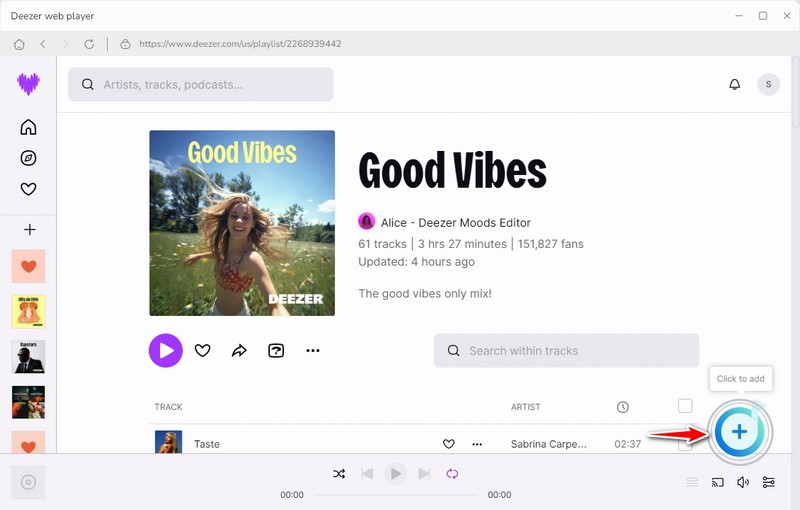
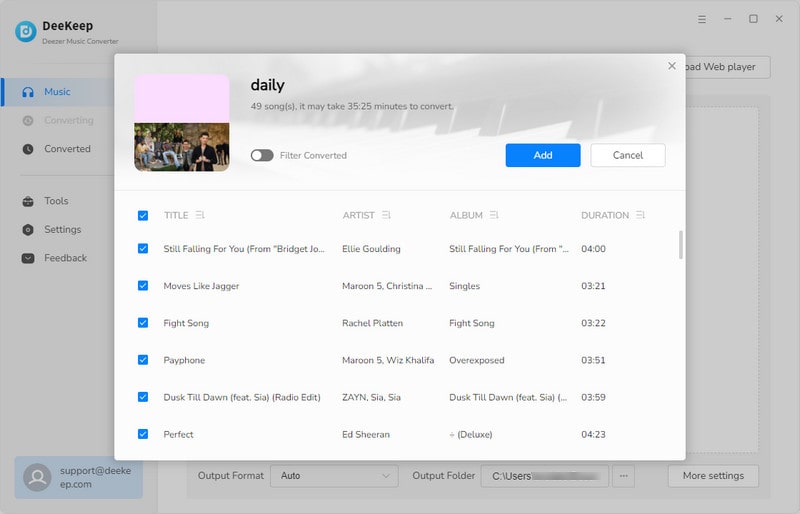
Step 4.Start to Convert Deezer Songs
After adding Deezer songs, click on "Convert".
*Tips: If you need to convert multiple playlists at once, click the "Add More" button or select the Deezer web player on the screen.Then repeat the previous step to select songs. After adding all your target songs, click the "Convert" button to start downloading Deezer songs.
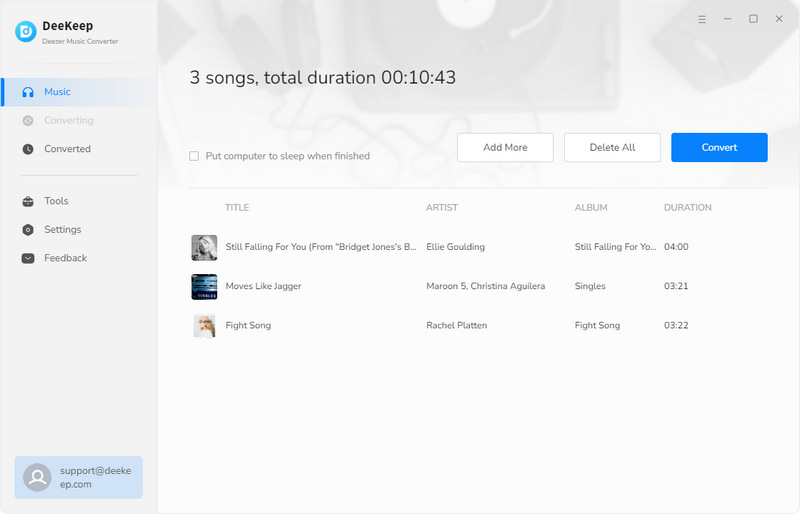
Step 5.Check Downloaded Songs
After the conversion is completed successfully, you can check the converted songs in the "Converted" section.
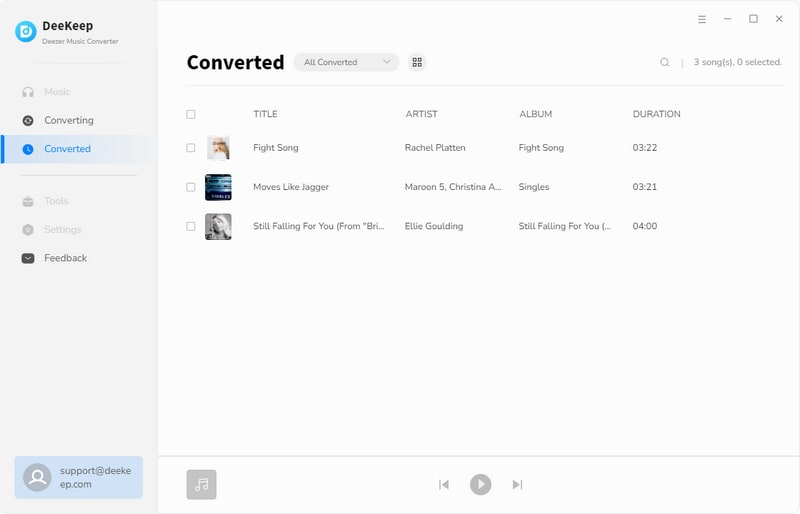
No 2. TunePat Music One
TunePat Music One is a one-stop powerful program for music download and conversion. It is capable of downloading songs, playlists, albums, podcasts, and even audiobooks from Spotify, Apple Music, Amazon Music, Tidal, Deezer, etc., and converting music into plain formats, including MP3 and FLAC. Besides, it runs at up to 10X the speed and takes you shorter time to download lots of songs. What's more, it can download Deezer songs in batches and retain ID3 tags and the original audio quality of Deezer songs.
How to Use
Step 1. Run TunePat Music One on your computer after successful installation. Select "Deezer" on the primary page and log in to your account on the pop-up Deezer web player.
Step 2. Go to the lower left corner and click on "Settings".On the interface, select an output format, sound quality, and output path, etc. to your preferences.
Step 3. Browse your favorite songs or playlists on the Deezer web player, and click on the blue "Click to add" button.When you have selected the desired song, click "Add" to add it to the conversion list.
Step 4. After adding Deezer songs, click on "Convert".
Step 5. After conversion is complete, you can find the downloaded songs in the "Converted" section.
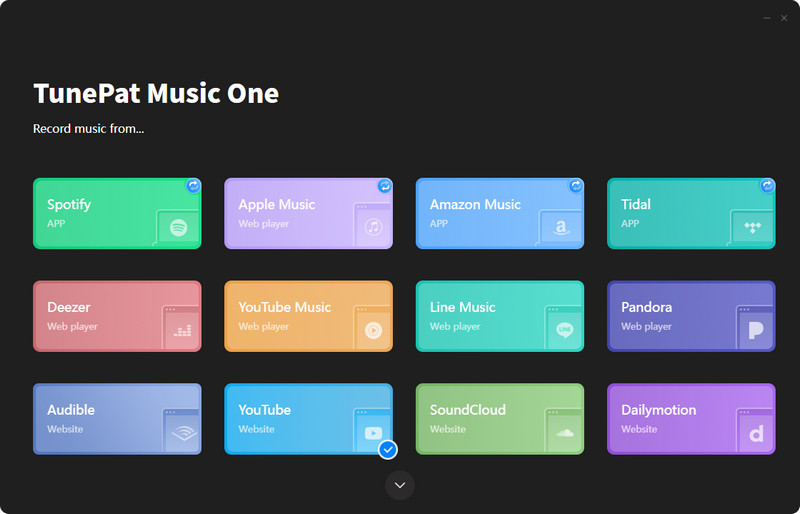
No 3. Tidabie Music Go
Tidabie Music Go is an all-in-one program to download songs, playlists, albums, podcasts, and audiobooks from multiple popular music streaming services, including Spotify, Apple Music, Amazon Music, Deezer Music, YouTube Music, Pandora, Tidal, etc., for offline playback, and convert them to different formats. Besides, it provides the function to edit music clips, you can edit audio and ID3 tags there. It works via the internal Deezer player to download music, so you are not required to install apps on your computers. If you are looking for a Deezer to MP3 converter, then Tidabie Music Go is a good choice, too.
How to Use
Step 1. Double-click the shortcut to open Tidabie Music Go and adjust output parameters by clicking the settings button.
Step 2. Select Deezer and enter your information to log in to Deezer on the pop-up Deezer web.
Step 3. Find the song you want on the Deezer web player and hit "Click to add". Then tick the songs you want and tap on "Add".
Step 4. Hit "Convert" to start downloading Deezer music.
Step 5. After conversion is complete, you can find the downloaded songs in the "Converted" section.
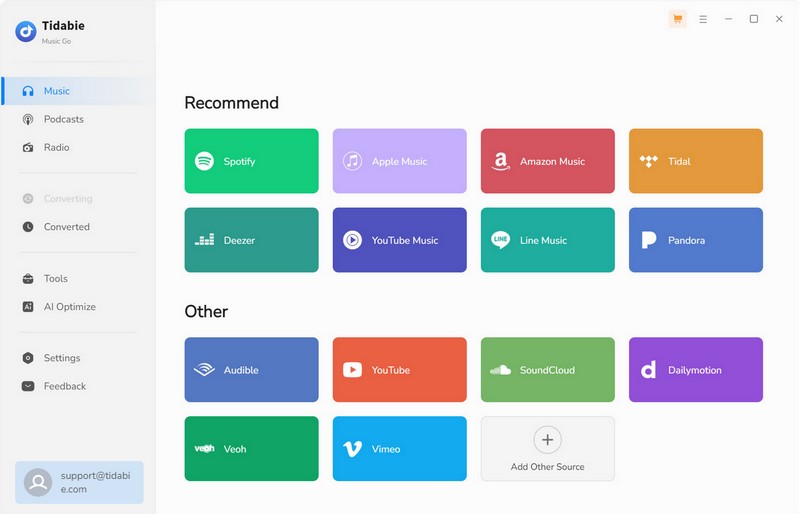
No 4. Pazu Deezer Music Converter
Pazu gives you another option for a Deezer music converter. It provides the tool to download Deezer music to computers for offline listening, convert it to common formats, and edit output settings. Similar to DeeKeep Deezer Music Converter, it works via the built-in Deezer web player to help you save Deezer music to local computers, and runs with only one program while downloading.
But it has fewer features than the DeeKeep program. For example, Pazu does not offer the sample rate choice and provides fewer options to classify the output files. No task list in Pazu, which means you can only select one playlist or album to download in a batch, then wait for it to finish and start the next batch. Besides, it supports only 6 languages, while DeeKeep provides 26.
How to Use
Step 1. Run the Pazu program on your computer and log in to your Deezer paid account.
Step 2. Designate output parameters in the settings section.
Step 3. Navigate to the songs you want, click the adding icon, pick songs, and start converting.
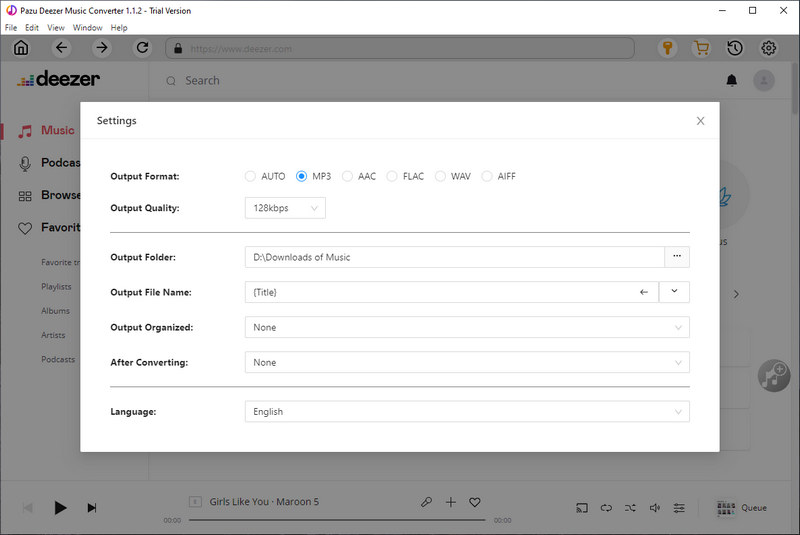
No 5. Tunelf Deezer Music Converter
Tunelf Deezer Music Converter is another tool for downloading Deezer music. Like the other programs, it also provides the functions to download Deezer music onto local computers, convert Deezer tracks to MP3 and other plain formats, customize output settings, and so on.
But different from DeeKeep or Pazu, Tunelf works via parsing URLs from Deezer and requires the Deezer app to run simultaneously to complete the download, which means you need to launch the Deezer app every time, then copy and enter URLs one by one to download and convert. Moreover, you cannot find or listen to Deezer music only with Tunelf, while DeeKeep or Pazu allows you to do that, as the latter has a built-in Deezer web player.
How to Use
Step 1. Set up the Tunelf program on your computer, followed by the Deezer app opening.
Step 2. Locate the Deezer song, copy the URL from the Deezer app to the program, and enter to parse it.
Step 3. Adjust output parameters and start converting.
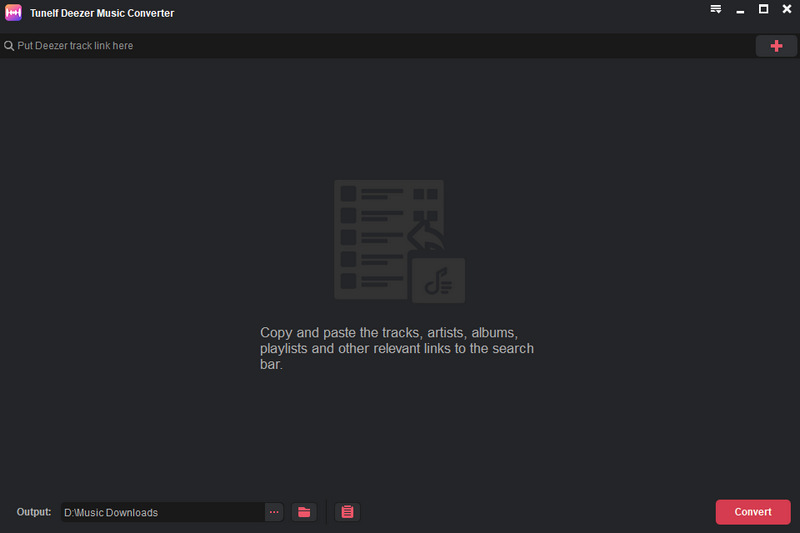
No 6. Audials Music 2024
Audials Music is an all-in-one program that can record music, podcasts, and audiobooks from Deezer, Spotify, Apple Music, and other music platforms via browsers or apps, convert Deezer music to MP3/FLAC audio files with up to HiFi quality, and export Deezer music to local computers. Besides, it supports editing the recorded files and listing the downloads in different sorts.
The program has the basic functions that other Deezer music converters have and even is equipped with more features. But Audials requires high-end operations at the same time, as it is not so user-friendly and easy to get started compared with other Deezer converters. It can be concluded that it looks like a comprehensive and powerful program, but it needs improvements in the UI design and recording settings. In addition, you have to keep the browser or the app open on the screen while recording, when you cannot do other things with your computer.
How to Use
Step 1. Start the program and choose Deezer under the music streaming section.
Step 2. On the popup, select a player as the source (app or web), set output parameters, and confirm.
Step 3. Log in to your Deezer paid account, find a Deezer song to play, and start recording.
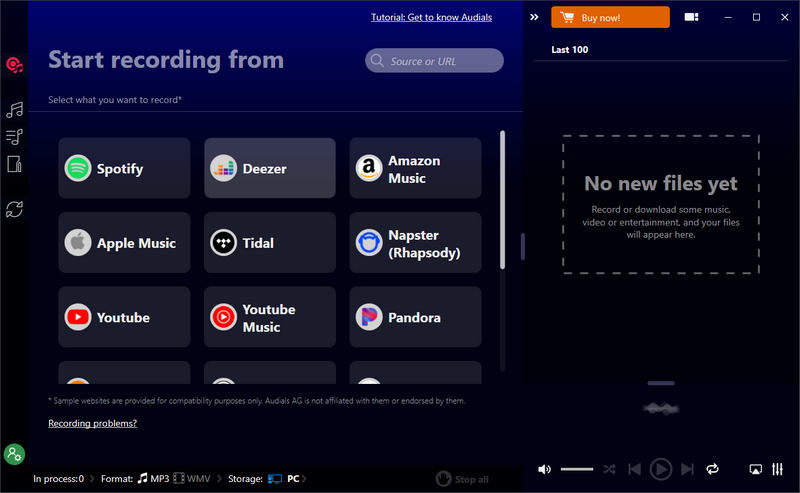
No 7. AudFree Audio Capture
AudFree Audio Capture is another all-in-one music recorder that works by capturing audio tracks from multiple platforms, such as Deezer, iTunes, Spotify, etc., even Google Chrome, and exporting Deezer music in plain MP3/AAC/WAV/FLAC/M4A/M4B formats with up to 320 kbps and 48 kHz. With this easy-to-use tool, you can easily save Deezer music to your local computers and listen to them offline at any time. In addition, it can grab any sounds playing on computers, and support editing audio with different effects. If you need a Deezer recorder and a sound grabber, then it is worth a try too.
How to Use
Step 1. Double-click to open the AudFree program on your computer.
Step 2. Set output parameters and drag the Deezer app to the adding icon. (You can also select Google Chrome to open the Deezer web.)
Step 3. Select Deezer, and the app will open. Play the songs you want, and AudFree will start recording automatically.
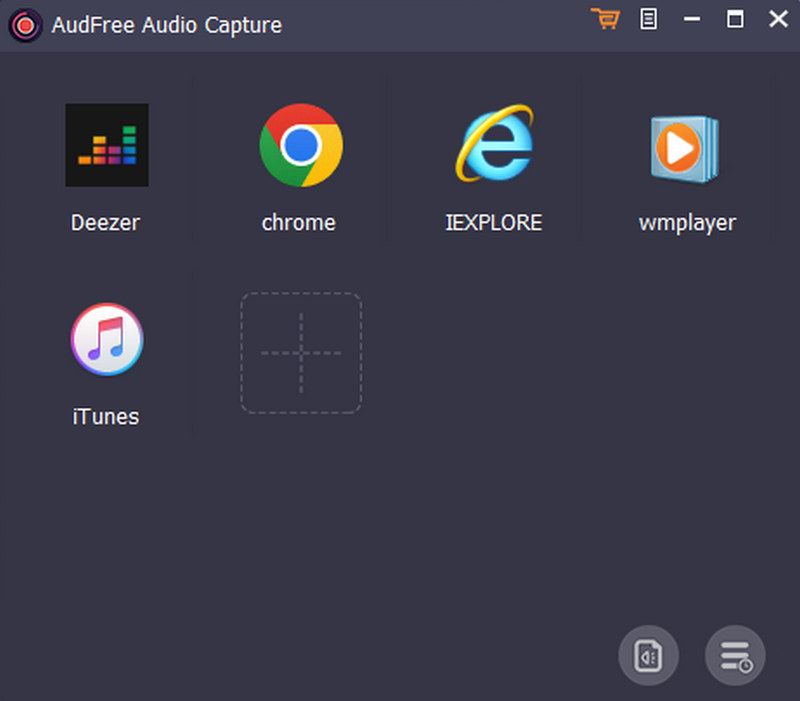
No 8. Audacity
Audacity is a free, professional, multi-track audio recorder. It works through a microphone or mixer, or digitized recording to record live audio and then export them in different formats onto local computers, which says you can use this program to record music from Deezer, Spotify, or Amazon Music, via the apps or web players, for offline listening, and convert Deezer music to plain formats to make it compatible with devices or music players.
From the Audacity interface, you can find that this program has many functions and features. Except for recording and converting Deezer music, it supports audio editing and plugins. So it is a great helper for those who want to get Deezer music and edit audio files with various effects.
How to Use
Step 1. Launch the program on your computer and select parameters for exported audio under preferences.
Step 2. Open Deezer, find songs to play, then go back to Audacity and start recording.
Step 3. When the Deezer song is complete, click to pause on Audacity. Save it and start the next one.
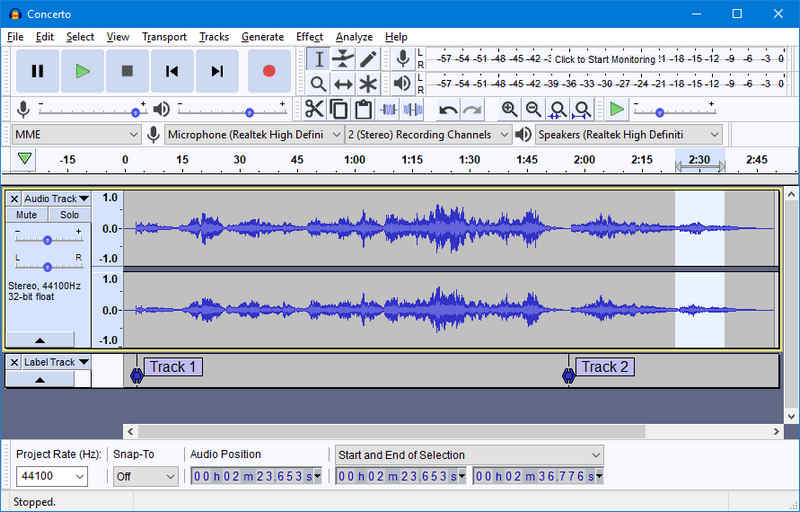
No 9. AllToMP3
AllToMP3 is a free and open-source program for downloading Deezer music to MP3 files. As a small size it has, the program supports four popular music platforms, YouTube, Deezer, Spotify, and Soundcloud. From its name, you can realize that it specializes in music to MP3. For those Deezer users who want MP3 Deezer music only, AllToMP3 should be on their choice list, too. It works via parsing the URL from Deezer, easily saving Deezer songs, playlists, and albums onto your computers. Besides, this program allows you to designate an output folder for Deezer MP3 files.
How to Use
Step 1. Set up the program on your computer after successful installation, and select an output folder.
Step 2. Open Deezer, log in to your account, then find a song or album, and click the three dots to copy the URL.
Step 3. Insert the URL and press the Enter key to begin downloading.
*Note: After clicking the three dots, the Share window will pop up. You should click the icon beside "Copy" to enter a new window. Then copy the URL, e.g. https://www.deezer.com/album/14880539, and paste it to AllToMP3.
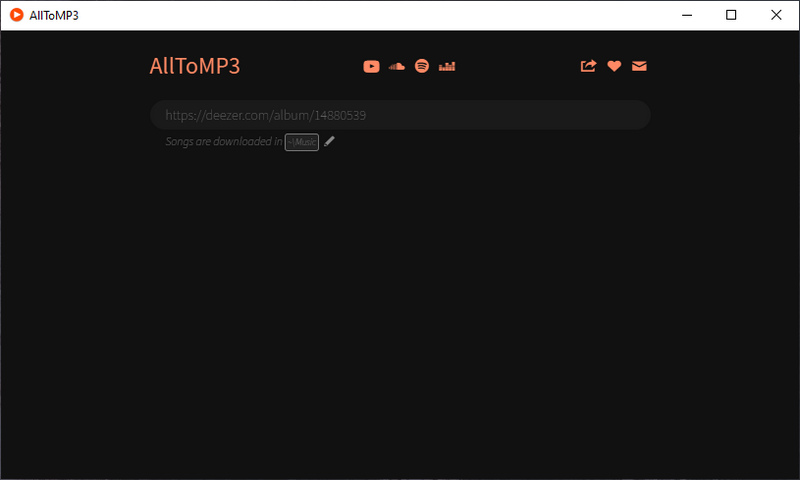
Conclusion - Comparison of the 9 Deezer Music Converters
Above are the top 9 Deezer music converters we collect for you. After reading the eight parts, you may have gotten a frame of these Deezer music converters. They have something in common, like downloading Deezer music to local computers for offline playback, converting Deezer music to MP3, FLAC, and other plain formats, and even editing Deezer music files, and have something different. To better show their common points and differences, we design this chart for your convenient choice.
| Output Formats | HiFi Quality | ID3 Tags | Batch Conversion | Speed | Difficulty | Price | Free Trial | Rating | |
|---|---|---|---|---|---|---|---|---|---|
| DeeKeep Deezer Music Converter | MP3/AAC/WAV/FLAC/AIFF/ALAC | √ | √ | √ | 10X | ☆ | $29.95/quarter | √ | ⭐⭐⭐⭐⭐ |
| TunePat Music One | MP3/AAC/WAV/FLAC/AIFF/ALAC | √ | √ | √ | 10X | ☆☆ | $49.95/quarter | √ | ⭐⭐⭐⭐ |
| Tidabie Music Go | MP3/AAC/WAV/AIFF/FLAC/ALAC | √ | √ | √ | 10X | ☆ | $49.95/quarter | √ | ⭐⭐⭐⭐ |
| Pazu Deezer Music Converter | MP3/AAC/WAV/FLAC/AIFF | √ | √ | √ | 10X | ☆☆ | $14.95/month | √ | ⭐⭐⭐⭐ |
| Tunelf Deezer Music Converter | MP3/AAC/WAV/FLAC/M4A/M4B | √ | √ | √ | 5X | ☆☆☆ | $14.95/month | √ | ⭐⭐⭐⭐ |
| Audials Music | MP3/FLAC | √ | √ | × | 1X | ☆☆☆☆ | $39.90 Once (Paid Update) | √ | ⭐⭐⭐ |
| AudFree Audio Capture | MP3/AAC/WAV/FLAC/M4A/M4B | × | √ | × | 1X | ☆☆ | $14.95/month | √ | ⭐⭐⭐ |
| Audacity | MP3/WAV/M4A/OGG/AIFF/FLAC | × | √ | × | 1X | ☆☆☆☆ | Free | √ | ⭐⭐⭐ |
| AllToMP3 | MP3 | × | √ | √ | 1X | ☆☆ | Free | √ | ⭐⭐⭐ |
Summary
These are the top Deezer converters of the year. You can choose any one of them to download or record music from Deezer and output it with a designated format. By comparing, if you would like to download numerous playlists or albums from Deezer and output them with more options, then try DeeKeep Deezer Music Converter. In addition to common downloading and converting functions, DeeKeep makes itself stand out with stable running, the highest conversion speed, and with the ability to preserve up to HiFi quality, and so on. Do not miss it. Try DeeKeep now!

