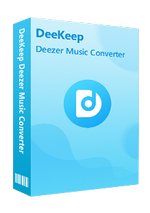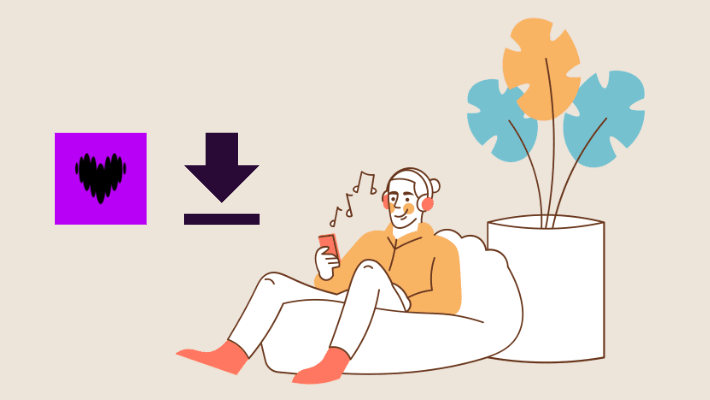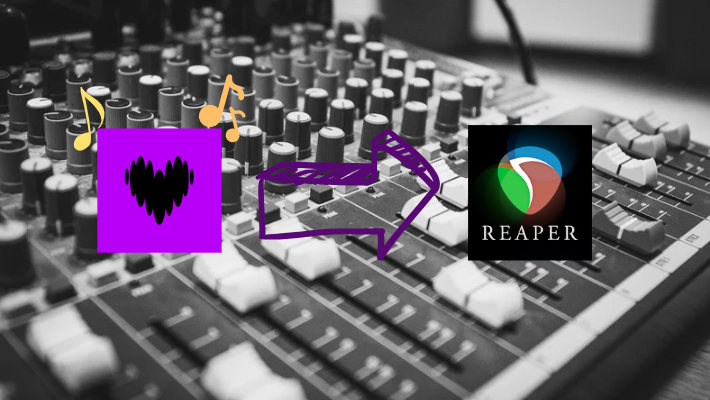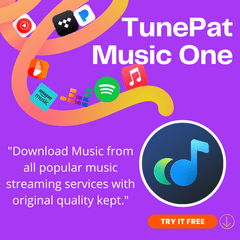Deemix Alternative: An Ultimate Deezer Music Converter
In the dynamic world of digital music, enthusiasts are always on the lookout for innovative tools that enhance their listening experience. Deemix, a renowned music downloader, has been a go-to for many, offering the ability to download high-quality audio tracks directly from Deezer. However, as users seek alternatives to meet specific needs and elevate their music journey, DeeKeep Deezer Music Converter emerges as a compelling solution.
In this article, we explore the realm of Deemix, introduce DeeKeep as the ultimate alternative, and guide you through the seamless process of using DeeKeep to unlock a new dimension in Deezer music conversion. Get ready to discover a world of possibilities and elevate your music experience with DeeKeep.

Part 1: What's Deemix
Deemix is a music downloader software that gained popularity for its capability to download high-quality audio tracks directly from the Deezer music streaming platform. Deezer, a prominent player in the streaming industry, offers a vast library of music tracks to its users. However, to access these tracks offline or save them for personal use, a premium subscription is typically required.
Deemix emerged as a solution for users who wanted to download Deezer music without the need for a premium subscription. It provided a means to save favorite songs locally, allowing users to create their music libraries and enjoy their preferred tracks even when offline. The software became well-known for its user-friendly interface and efficient downloading capabilities.
How to Use Deemix?
To use Deemix, you can follow these general steps:
Step 1. Download and Install Deemix: Visit the official Deemix website or GitHub repository to find the latest version of Deemix. Download the appropriate installer for your operating system and follow the installation instructions.
Step 2. Launch Deemix: After installation, launch Deemix on your computer.
Step 3. Configure Deemix: Upon launching Deemix for the first time, you may need to configure some settings. This includes selecting the desired audio quality, choosing the location for saving downloaded files, and configuring other options according to your preferences.
Step 4. Search for Music: Use the search feature in Deemix to find the music you want to download. You can search by artist, album, track name, or any other relevant keyword.
Step 5. Download Music: Once you have found the desired music, you can choose to download individual tracks, full albums, or even entire discographies. Select the songs or albums you want to download and start the download process.
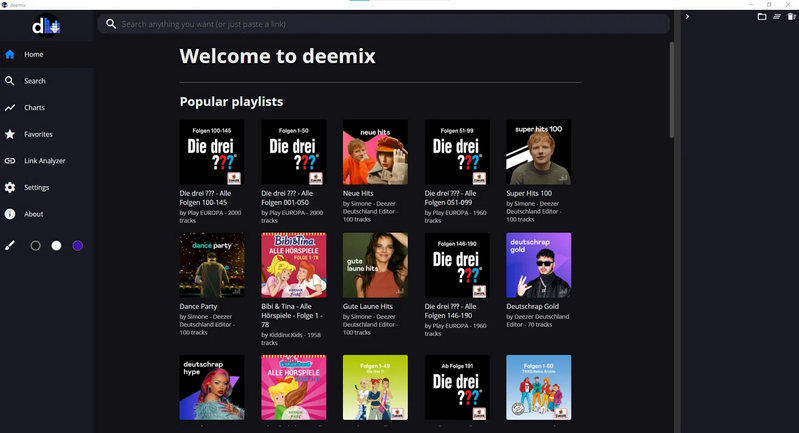
Although Deemix can help you download Deezer music conveniently. But we have bad news to inform you, that is, Deemix has stopped serving in 2022, which means that you can no longer use Deemix normally. But don't worry, we will also provide another method to help you continue downloading your favorite Deezer music. In the next section, we will introduce you to a powerful tool that can perfectly replace Deemix to continue to protect your music journey.
Part 2: Deemix Alternative - DeeKeep Deezer Music Converter
This powerful and secure tool is DeeKeep Deezer Music Converter. This software is deeply involved in the field of Deezer music conversion and has received praise from countless users. With it, you will be able to seamlessly convert Deezer music to various formats and gain greater flexibility in controlling your music library.
DeeKeep stands out as an ultimate Deezer music converter due to several key features:
🔺High-Quality Audio Conversion: DeeKeep ensures that the converted audio maintains its original quality, allowing users to enjoy their favorite tracks in the best possible sound.
🔺Multiple Format Options: Unlike some alternatives, DeeKeep supports a wide range of audio formats, including MP3, WAV, AAC, FLAC, ALAC, and AIFF, giving users the freedom to choose the format that best suits their preferences and devices.
🔺Rich Tools: Besides conversion, DeeKeep also provides a wealth of widgets to help you better deal with music files, including format converter, tag editor, burn CD, AA/AAX converter, and so on.
🔺Intelligent Conversion Settings: DeeKeep enables you to customize the bit rate, sample rate, output file name, output folder, and output organized manner(album/artist/playlist) for better sorting through the downloaded song.
🔺Offline Listening: Just like Deemix, DeeKeep empowers users to enjoy their Deezer music offline, making it a valuable tool for those who want to access their favorite tracks without an internet connection.
Part 3: How to Use DeeKeep
Using DeeKeep to convert Deezer music is a straightforward process. Here's a step-by-step guide:
Step 1.Log into Your Deezer Account
Launch DeeKeep on your computer by double-clicking on it, and then the built-in Deezer web player will pop up at the same time. Follow the prompts to log in to your Deezer account.
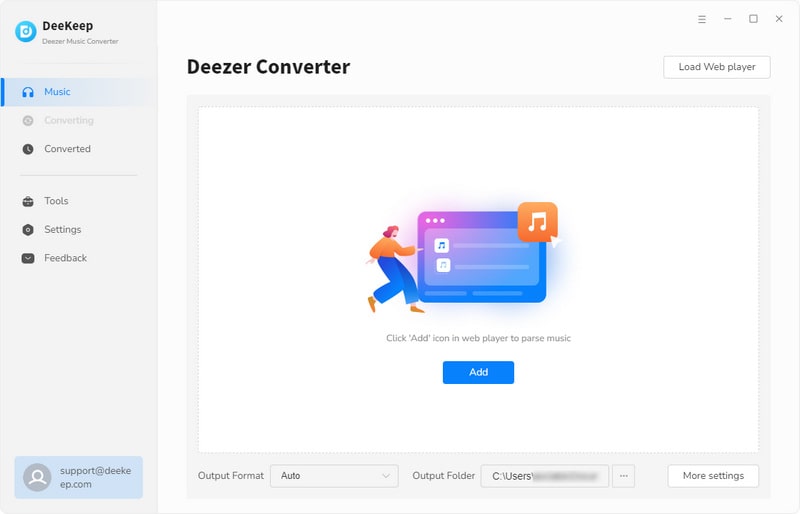
Step 2.Change Output Settings As Needed
Go to the DeeKeep interface and then click the "Settings" tab at the lower left corner. Select the output format, output folder, output file name, and audio quality according to your preference. If you want to save the lyrics, just check the "Save lyrics(if provided)" option. The lyrics file will be saved in LRC format in the output folder after conversion. You can find more specific settings in the following list.
- Conversion Mode: Intelligent Mode, Convert Mode, YouTube Mode
- Output Format: Auto, MP3, AAC, FLAC, WAV, AIFF, ALAC
- Bit Rate: 128kbps, 192kbps, 256kbps, 320kbps
- Sample Rate: 44.1kHz, 48kHz, 96kHz, 192kHz
- Output Folder: Can be modified
- Output File Name: Track Number, Title, Artist, Album, Playlist Index, Year
- Output Organized: None, Playlist, Artist, Album, Artist/Album, Album/Artist, Playlist/Artist, Playlist/Album

Step 3.Select Deezer Songs You Want
Head to the Deezer web player, browse and find the playlist you want to convert. Hit to open it, then tap the blue "Click to Add" button in the bottom right corner. DeeKeep will then display all the songs in a popup window. Simply select the specific song you want and click "Add".
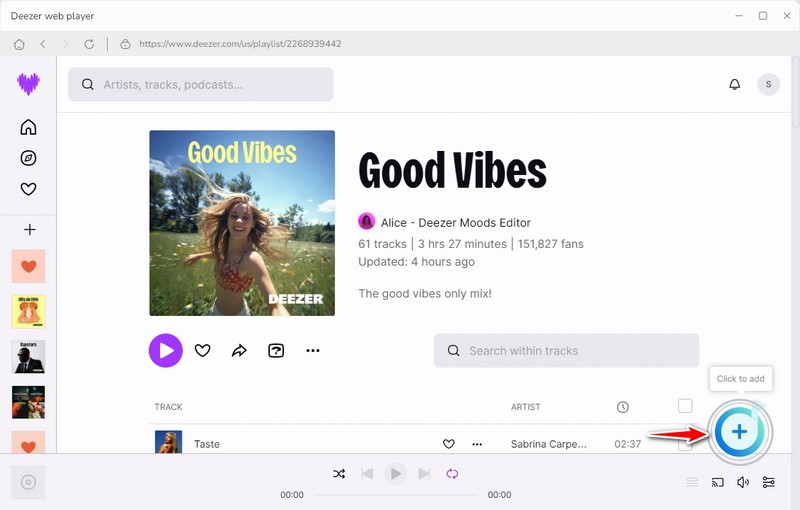
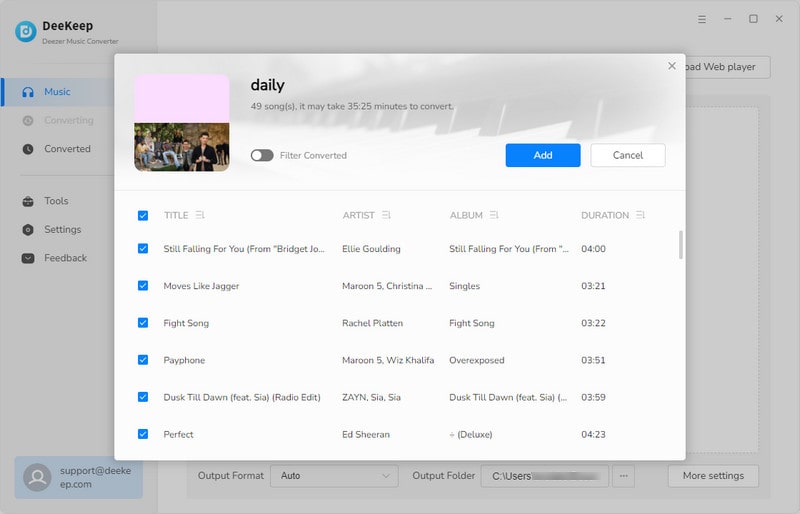
Step 4.Convert Chosen Songs
If you want to convert more songs from different playlists, just click "Add More" to go back to the previous step. Once you have selected all the songs you need to convert, click "Convert" to start converting.
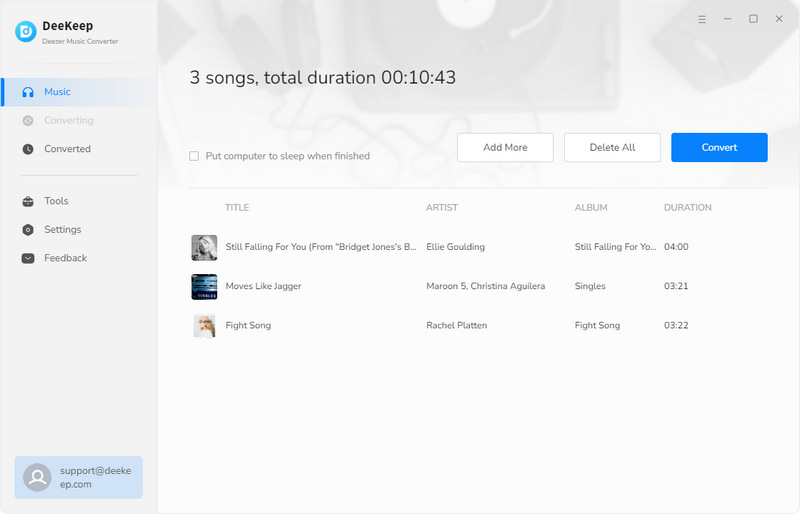
After the conversion is completed, the output folder will pop up automatically. You can also check the downloaded songs through the "Converted" section. Click the folder icon behind the songs to find the output folder you previously set.
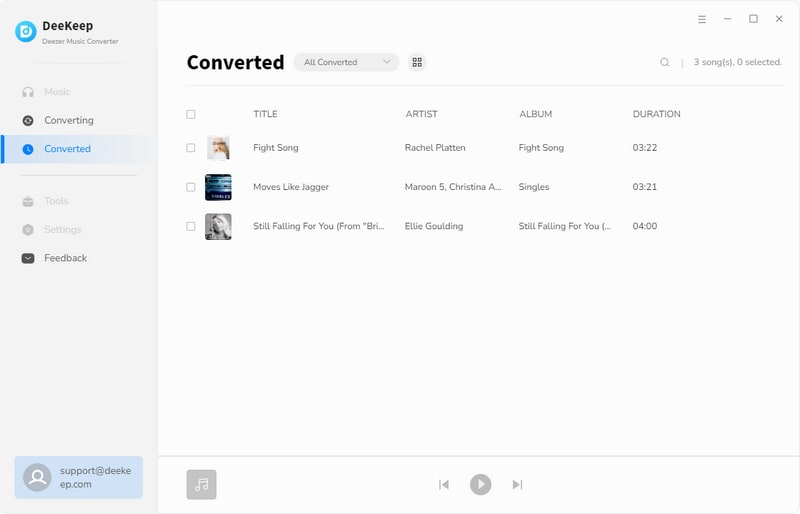
Summary
In conclusion, DeeKeep emerges as a powerful Deemix alternative, providing users with a reliable and user-friendly platform for converting Deezer music. Whether you're looking for high-quality audio conversion, multiple format options, or the convenience of offline listening, DeeKeep has you covered. Upgrade your music experience with DeeKeep Deezer Music Converter.